RallyFan
Well-known member
Hi there,
I upgraded to v2.1.9 the day it was released. Renamed my sites primary .htaccess (as I run a Wordpress frontend) to avoid any problems, went to upgrade via ACP, and it just diverted back to my main sites frontend.
"Oh well, that's fine, I'll just manually do it then".
Downloaded 2.1.9 patch, extracted to my webserver into the correct directory.
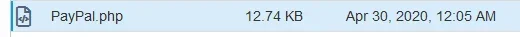
Cleared my browser cache, logged back into ACP, and it claims it's not installed?? Am I missing something?
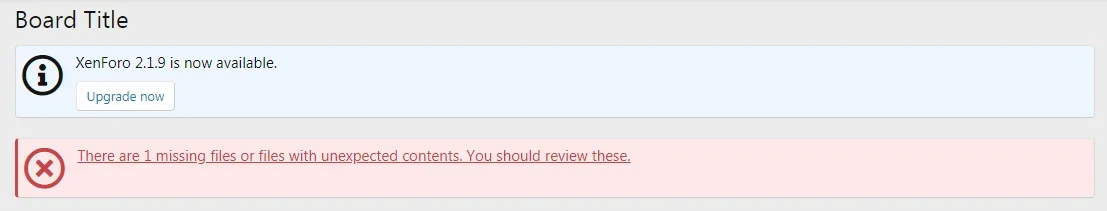

If I click the "There are 1 missing files" link it takes me "File Re-Check", which comes back with the same error.
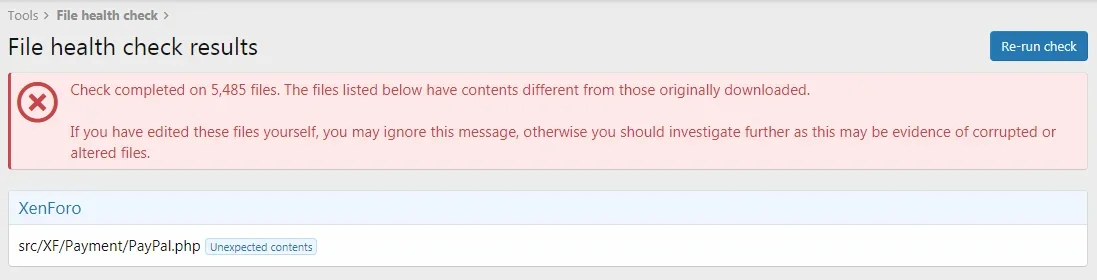
I'm assuming it's installed because it replaced the existing file, and to be honest I am never intending on taking payment anyway on the site, but still prefer to have everything up to date and error free.
Thanks for any responses to this one.
I upgraded to v2.1.9 the day it was released. Renamed my sites primary .htaccess (as I run a Wordpress frontend) to avoid any problems, went to upgrade via ACP, and it just diverted back to my main sites frontend.
"Oh well, that's fine, I'll just manually do it then".
Downloaded 2.1.9 patch, extracted to my webserver into the correct directory.
Cleared my browser cache, logged back into ACP, and it claims it's not installed?? Am I missing something?
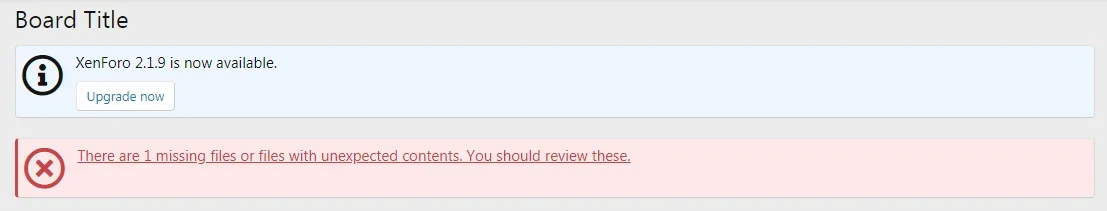

If I click the "There are 1 missing files" link it takes me "File Re-Check", which comes back with the same error.
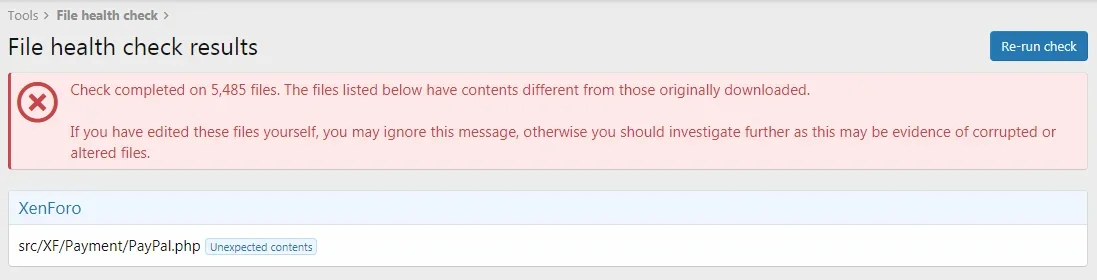
I'm assuming it's installed because it replaced the existing file, and to be honest I am never intending on taking payment anyway on the site, but still prefer to have everything up to date and error free.
Thanks for any responses to this one.