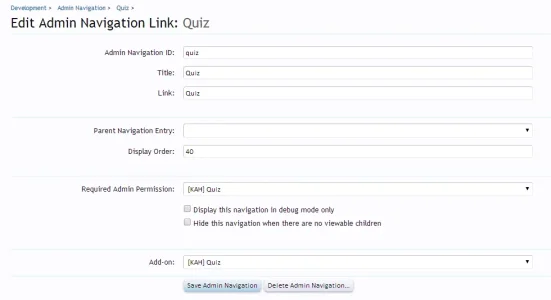Kirk
Well-known member
So now that i got the admin page working with the text I created in the admin template (See screenshot below):
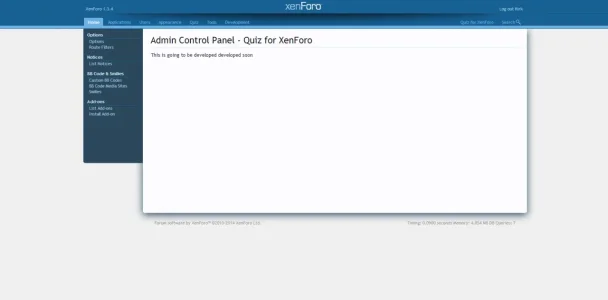
As you can see it shows the Home link as the active menu. What I want to know is, How do I make it show the Quiz Link show as the active menu link in the admin panel.
I'm guessing I don't use the code event listener navigation_tabs to make the admin link show as active because it's meant for the public links correct? I'm going to take a wild guess that i have to use the buildAdminLink.
Sorry for all the noobie questions my fellow XenForo developers.
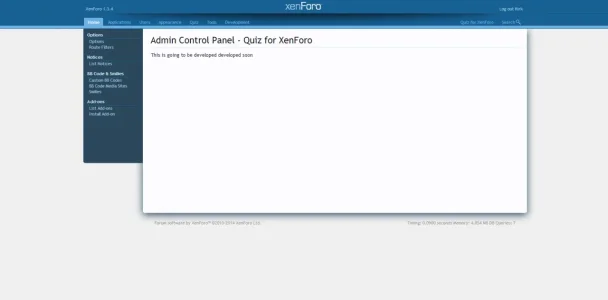
As you can see it shows the Home link as the active menu. What I want to know is, How do I make it show the Quiz Link show as the active menu link in the admin panel.
I'm guessing I don't use the code event listener navigation_tabs to make the admin link show as active because it's meant for the public links correct? I'm going to take a wild guess that i have to use the buildAdminLink.
Sorry for all the noobie questions my fellow XenForo developers.