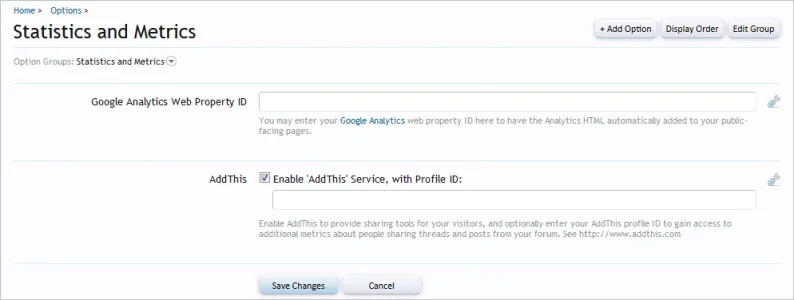Brogan submitted a new resource:
Make post sharing more obvious - Add this
Read more about this resource...
Make post sharing more obvious - Add this
This is a very small change but one which may see your posts being shared more widely.
It's not immediately obvious that clicking on the # or the post ID will make the sharing overlay available.
View attachment 77562
A simple bit of CSS can fix that.
Read more about this resource...