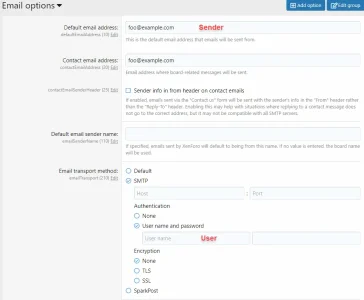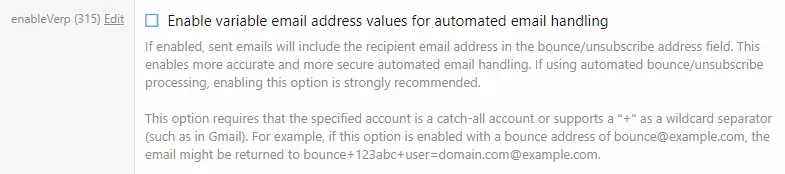The default mail have stopped working and have to use the smtp option and that is not working either. Just mail errors and nothing is working? What to do?
Error log from test mail:
++ Starting Swift_SmtpTransport
<< 220 mailout2.pub.mailoutpod1-cph3.one.com ESMTP
<< 250-mailout2.pub.mailoutpod1-cph3.one.com
250-PIPELINING
250-SIZE 104857600
250-AUTH LOGIN PLAIN
250-ENHANCEDSTATUSCODES
250 8BITMIME
<< 334 VXNlcm5hbWU6
<< 334 UGFzc3dvcmQ6
<< 235 2.7.0 Authentication successful
++ Swift_SmtpTransport started
<< 550 5.7.1 Sender address rejected: Username info@lap-net.dk and sender *** doesn't match
!! Expected response code 250 but got code "550", with message "550 5.7.1 Sender address rejected: Username info@lap-net.dk and sender *** doesn't match
" (code: 550)
Error log from test mail:
++ Starting Swift_SmtpTransport
<< 220 mailout2.pub.mailoutpod1-cph3.one.com ESMTP
> EHLO www.lap-net.dk
<< 250-mailout2.pub.mailoutpod1-cph3.one.com
250-PIPELINING
250-SIZE 104857600
250-AUTH LOGIN PLAIN
250-ENHANCEDSTATUSCODES
250 8BITMIME
> AUTH LOGIN
<< 334 VXNlcm5hbWU6
> aW5mb0BsYXAtbmV0LmRr
<< 334 UGFzc3dvcmQ6
> S3lsbGluZzE=
<< 235 2.7.0 Authentication successful
++ Swift_SmtpTransport started
> MAIL FROM:<***>
<< 550 5.7.1 Sender address rejected: Username info@lap-net.dk and sender *** doesn't match
!! Expected response code 250 but got code "550", with message "550 5.7.1 Sender address rejected: Username info@lap-net.dk and sender *** doesn't match
" (code: 550)