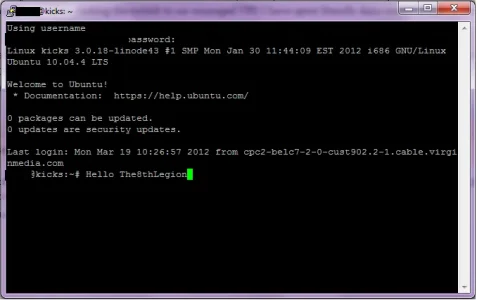ChemicalKicks
Well-known member
Actually if you're looking for guides go and checkout the Linode library
http://library.linode.com/
I honestly wouldn't bother with a cPanel of any variety.
http://library.linode.com/
I honestly wouldn't bother with a cPanel of any variety.