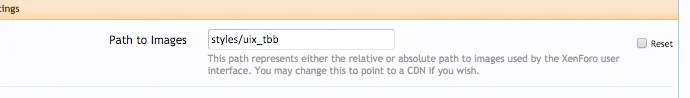MSiddiq
Member
Its kind of annoying to change logo each time after new Xenforo update installation.
Xenforo Development Team should Consider this issue.
** Another thing - FTP client takes longer time to upgrade Xenforo, during upgrading 'Forum' freeze with Xenforo default message. so is there any way to reduce time for upgrading ?
Wordpress has auto update installation procedure from ACP as well it doesn't change the logo of the site after a new update. If possible Xenforo can add such options, so that it will be more user-friendly.
Thank You.
Xenforo Development Team should Consider this issue.
** Another thing - FTP client takes longer time to upgrade Xenforo, during upgrading 'Forum' freeze with Xenforo default message. so is there any way to reduce time for upgrading ?
Wordpress has auto update installation procedure from ACP as well it doesn't change the logo of the site after a new update. If possible Xenforo can add such options, so that it will be more user-friendly.
Thank You.