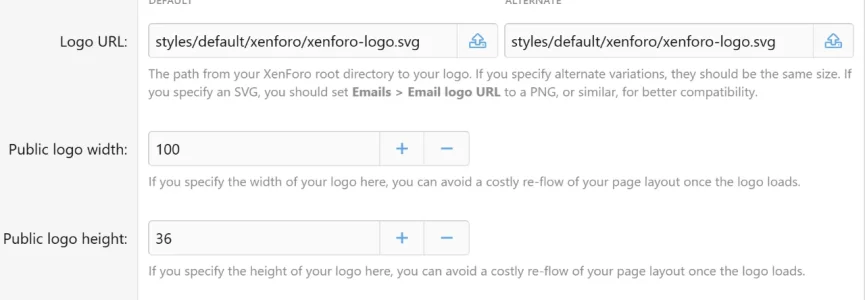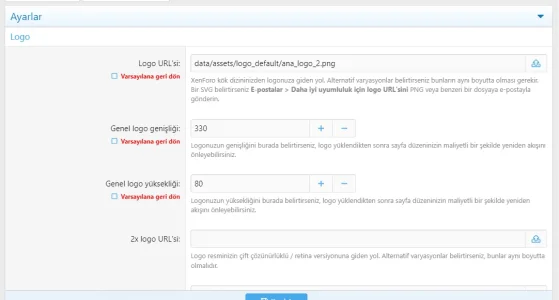Hello,
After the new 2.3.0 update I am getting some errors in the theme.
For example, header menu icons do not appear.
Also the logo sizes have shrunk by themselves. How can I solve these problems? I need help.
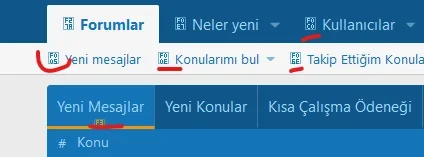
Thanks for your help.
After the new 2.3.0 update I am getting some errors in the theme.
For example, header menu icons do not appear.
Also the logo sizes have shrunk by themselves. How can I solve these problems? I need help.
Code:
<a data-template-name="public:PAGE_CONTAINER::nav_link" href="/" class="p-navEl-link p-navEl-link--splitMenu " data-nav-id="forums">Forumlar</a>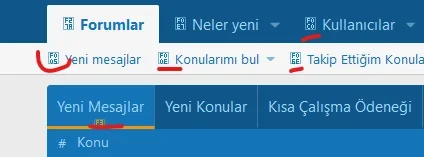
Thanks for your help.