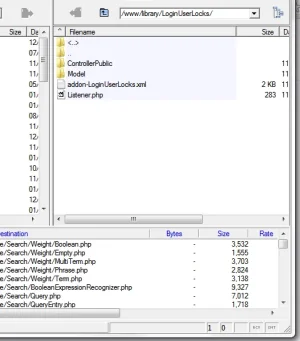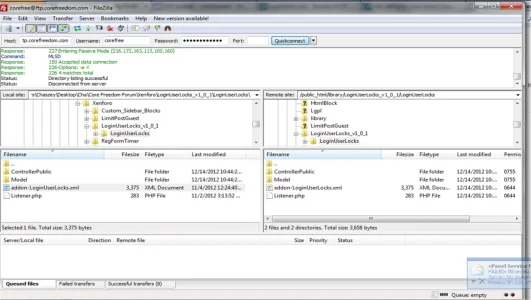tenants
Well-known member
tenants submitted a new resource:
LoginUserLocks - Security Fix (version 1.0.0) - Prevent attempts to brute force the login area
Read more about this resource...
LoginUserLocks - Security Fix (version 1.0.0) - Prevent attempts to brute force the login area
User locks on login attempts
There is no intention to fix this out side of 1.2 release since it has not been deemed a high enough priority security risk
- The number of attempts until the lock kicks in is defined in the ACP
- The amount of time until the lock expires is defined in the ACP
This plugin fixes the following issue:
Scenario: Brute forcing the admin account is simple (and very simple under certain scenarios)
Since the Admin username is very exposed in forums,...
Read more about this resource...