PoLiZe
Well-known member
Hi people of xf..
ok now i make a button for listen the post (with voice), in the forum, that is simple
EDIT template "message"
and search:
and remplace with that:
ok so now need put the button..
search:
and paste BEFORE:
And the result is that: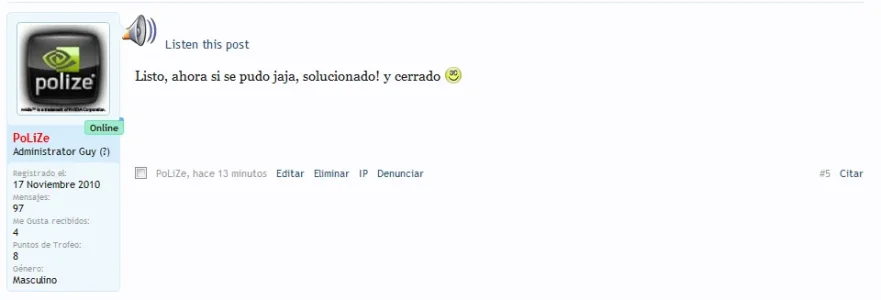
for change the voice to woman voice:
<script type="text/javascript" src="http://vozme.com/get_text.js"></script>
<div><a href="javascript:void(0);"
onclick="get_id('message-{$messageId},'en','fm');">
<img src="http://vozme.com/img/megaphone40x40w.gif" border="0"
style="margin-right:0.4em;" alt=""/></a>
<a href="javascript:void(0);"
onclick="get_id('message-{$messageId}','en','fm');">
Listen this post</a></div><br>
Sorry for my bad english
Bye!
Note:
Too u can put only the image, without the text "Listen this post", with that code:
ATENTION
I UPGRADE THIS MODIFICATION IN THIS THREAD WITH OPTIONS ON THE ADMINCP..
http://xenforo.com/community/posts/122537/
ok now i make a button for listen the post (with voice), in the forum, that is simple
EDIT template "message"
and search:
HTML:
<div class="messageContent">and remplace with that:
HTML:
<div id="message-{$messageId}" class="messageContent">ok so now need put the button..
search:
HTML:
<div class="messageInfo primaryContent">and paste BEFORE:
HTML:
<script type="text/javascript" src="http://vozme.com/get_text.js"></script>
<div><a href="javascript:void(0);"
onclick="get_id('message-{$messageId},'en','ml');">
<img src="http://vozme.com/img/megaphone40x40w.gif" border="0"
style="margin-right:0.4em;" alt=""/></a>
<a href="javascript:void(0);"
onclick="get_id('message-{$messageId}','en','ml');">
Listen this post</a></div><br>And the result is that:
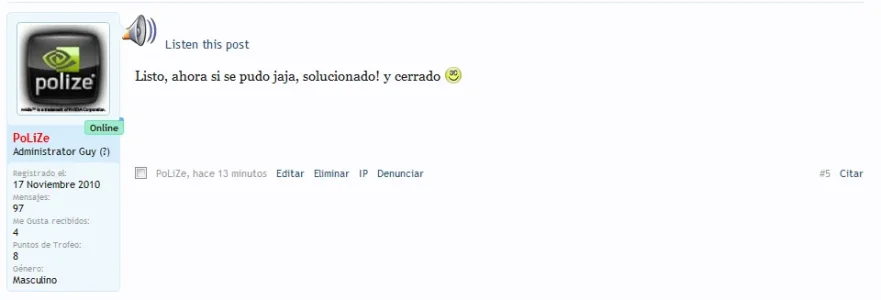
for change the voice to woman voice:
<script type="text/javascript" src="http://vozme.com/get_text.js"></script>
<div><a href="javascript:void(0);"
onclick="get_id('message-{$messageId},'en','fm');">
<img src="http://vozme.com/img/megaphone40x40w.gif" border="0"
style="margin-right:0.4em;" alt=""/></a>
<a href="javascript:void(0);"
onclick="get_id('message-{$messageId}','en','fm');">
Listen this post</a></div><br>
Sorry for my bad english
Bye!
Note:
Too u can put only the image, without the text "Listen this post", with that code:
HTML:
<script type="text/javascript" src="http://vozme.com/get_text.js"></script>
<div><a href="javascript:void(0);"
onclick="get_id('message-{$messageId},'en','ml');">
<img src="http://vozme.com/img/megaphone40x40w.gif" border="0"
style="margin-right:0.4em;" alt=""/></a>
</div><br>ATENTION
I UPGRADE THIS MODIFICATION IN THIS THREAD WITH OPTIONS ON THE ADMINCP..
http://xenforo.com/community/posts/122537/