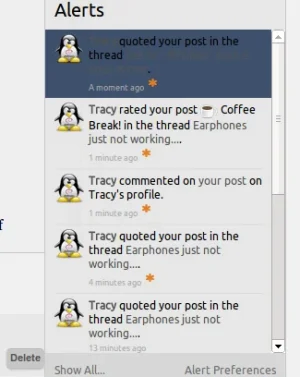TPerry
Well-known member
OK, I'm having a brain infarction (to much time setting up a new server and VPS's on it) and now I can't remember what controls the new alerts (in the navbar beside the inbox) highlight color.
I'm using @Audentio's Antiquark - but that won't really have any bearing as I can style it in my EXTRA.css if I can just find/remember what the correct CSS is... any help? It's the blue color in the attached image
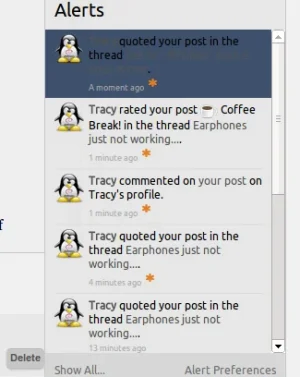
I'm using @Audentio's Antiquark - but that won't really have any bearing as I can style it in my EXTRA.css if I can just find/remember what the correct CSS is... any help? It's the blue color in the attached image