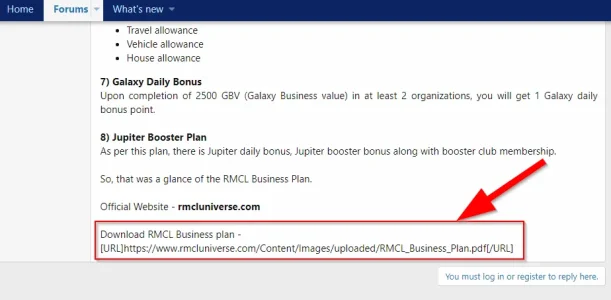You are using an out of date browser. It may not display this or other websites correctly.
You should upgrade or use an alternative browser.
You should upgrade or use an alternative browser.
XF 2.0 Links not hyperlinking and instead displaying [URL] Codes
- Thread starter onesoftindiana
- Start date
-
- Tags
- url not hyperlinking
- Status
- Not open for further replies.
If you manually create a post with just that link, does it work? It could be a malformed BB code earlier in the post which is causing it to behave differently than you might expect (which is actually the case with your post above, because of the
If it still doesn't work, an add-on is the only thing I can really guess.
[url] tag that you wrote in it).If it still doesn't work, an add-on is the only thing I can really guess.
onesoftindiana
Member
Yes It works If I create a new post with just the link. But editing the url in the same post doesn't. Also whenever I edit this post a blank line is created between the image and the next line, which I have to manually delete (Everytime) and then hit Post Reply.If you manually create a post with just that link, does it work?

Example : If I click on edit post it will create one blank line space.
If I again click on edit next time, it will create one more blank line space and this goes on everytime I try editing this post.
I'm using 2 plugins right now on my forum :-
- [TH] Last Post Avatar 1.0.1 Patch Level 1
- Editor & BB Code Manager 1.1.0
Last edited:
If it's just that post, then I'd have to guess there's some sort of invalid BB code in it, though I believe an edit would normally resolve that.
Please disable the rich text editor using the gear icon on the editor button toolbar (last entry) and then edit the post. This will show you the BB code that is being used for the post. Please put that content into a text file and attach it here so I can have a look.
Please disable the rich text editor using the gear icon on the editor button toolbar (last entry) and then edit the post. This will show you the BB code that is being used for the post. Please put that content into a text file and attach it here so I can have a look.
onesoftindiana
Member
I pasted that code locally and it worked as expected.
I do notice that it's covered in a lot of
I do notice that it's covered in a lot of
[JUSTIFY] tags which isn't a standard tag, so that is quite possibly related (and it may also be why the line break appears when editing). At a guess, that's probably from the BB code manager add-on you have installed, so I do wonder if that's related.onesoftindiana
Member
I created another thread-post and the problem remains the same.
In this post there are no use of
In this post there are no use of
onesoftindiana
Member
I disabled the Editor and BB Code Manager and the url's appeared fine.
But I need the BB Code manager for inserting tables, restricting 'insert link' option only to editors and moderators and for the option to 'like post to view content'.
Is there a solution for the url to work without disabling the bb code manager ?
But I need the BB Code manager for inserting tables, restricting 'insert link' option only to editors and moderators and for the option to 'like post to view content'.
Is there a solution for the url to work without disabling the bb code manager ?
onesoftindiana
Member
- Status
- Not open for further replies.
Similar threads
- Replies
- 6
- Views
- 2K