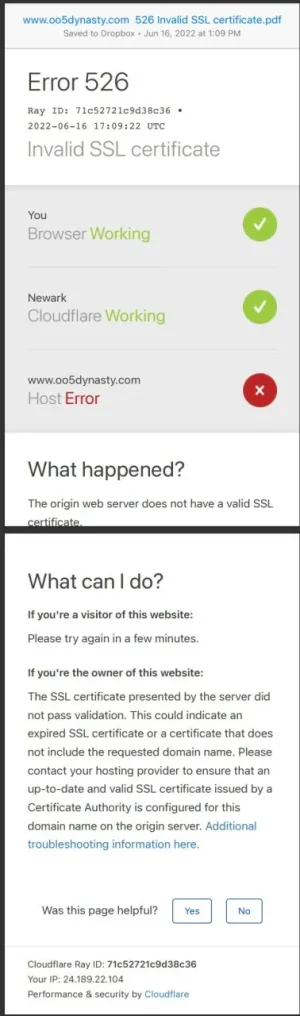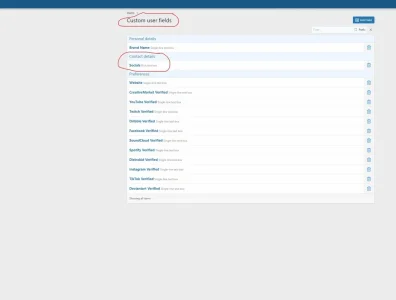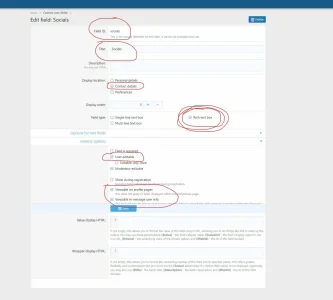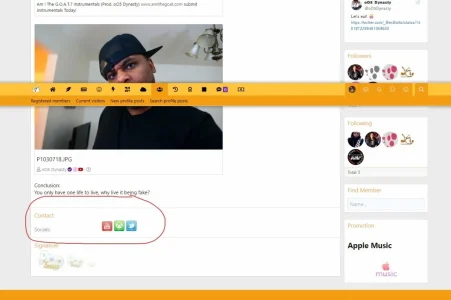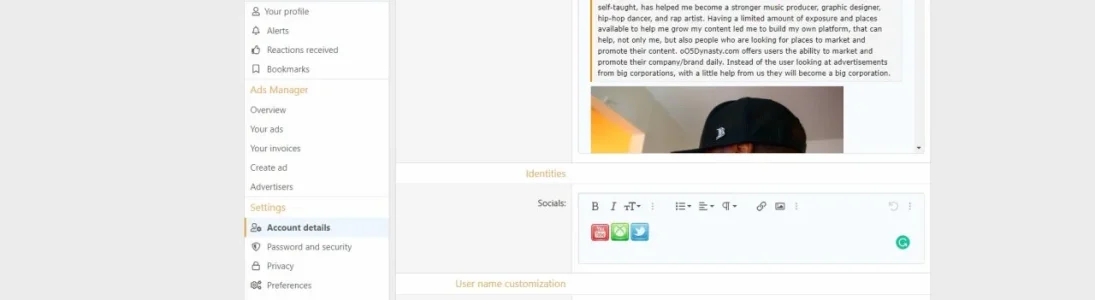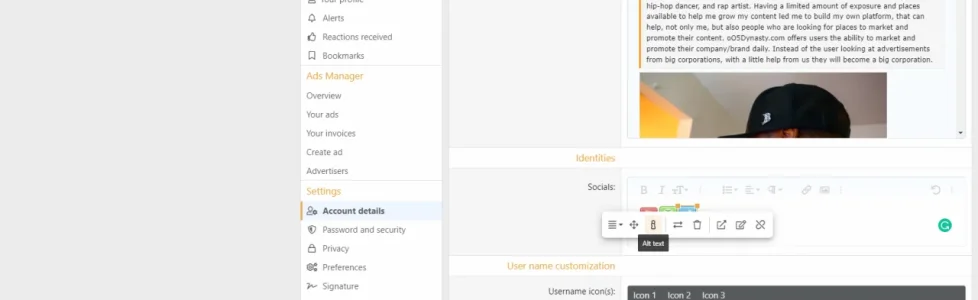MapleOne
Well-known member
The WEBSITE field in member profiles is a bit odd for a number of reasons.
1. It is totally blank and does not ask you to enter HTTPS://
2. Entering just the website does not function.
3. Entering it as www.website.com does not function.
4. You have to enter https://website.com
At minimum it should say you have to enter the https:// but quite honestly since that is no longer showing in the chrome browser some older users have no clue how to enter that properly.
Once the member does figure it out it looks odd in the member profile as https://website.com. When is the last time you saw a site published in this manner?
The member website field needs to be updated so the user can enter website.com and the output will display as website.com and be a clickable link in the profile.
I tried looking for an addon but could not find one nor could I figure out how to make this change so I thought I would put it to the Xenforo experts to see who has found a solution to this.
1. It is totally blank and does not ask you to enter HTTPS://
2. Entering just the website does not function.
3. Entering it as www.website.com does not function.
4. You have to enter https://website.com
At minimum it should say you have to enter the https:// but quite honestly since that is no longer showing in the chrome browser some older users have no clue how to enter that properly.
Once the member does figure it out it looks odd in the member profile as https://website.com. When is the last time you saw a site published in this manner?
The member website field needs to be updated so the user can enter website.com and the output will display as website.com and be a clickable link in the profile.
I tried looking for an addon but could not find one nor could I figure out how to make this change so I thought I would put it to the Xenforo experts to see who has found a solution to this.