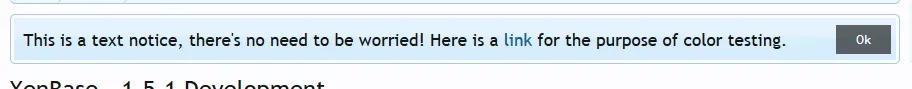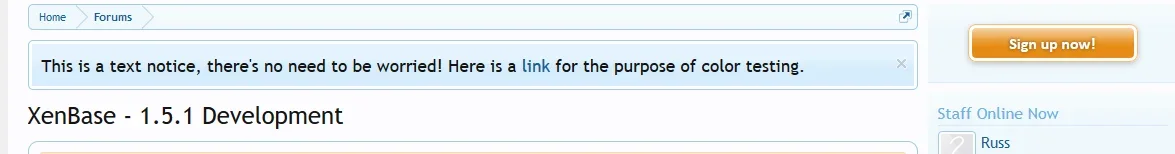querschlaeger
Member
Hello,
I want to show a bigger Link to hide a notice, so I added the following HTML into the notice text:
But this does not work as a guest user. Do I need a special JavaScript action oder class too?
I want to show a bigger Link to hide a notice, so I added the following HTML into the notice text:
HTML:
<a href="account/dismiss-notice?notice_id=1" class="callToAction"><span>OK</span></a>But this does not work as a guest user. Do I need a special JavaScript action oder class too?