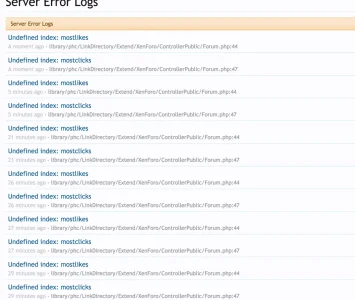Freelancer
Well-known member
Oh, I see. Agreed.
With 'Show full Title' unticked on LD Sidebar, pagetext is displayed.
With 'Show full Title' unticked on XF Sidebar, pagetext is not displayed.
XF Sidebar needs adjusting to be same as LD Sidebar - showing pagetext with 'Show full Title' unticked
Exactly! I am happy you understand me...