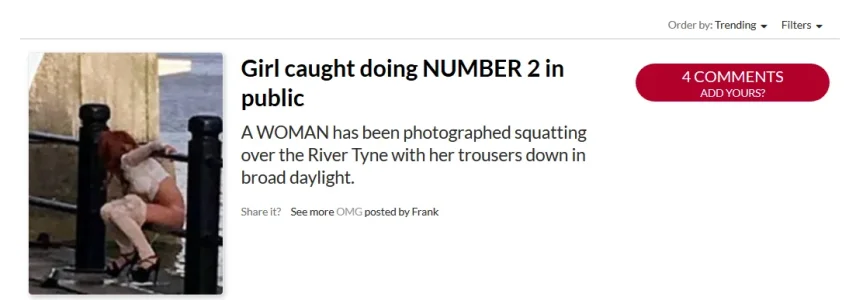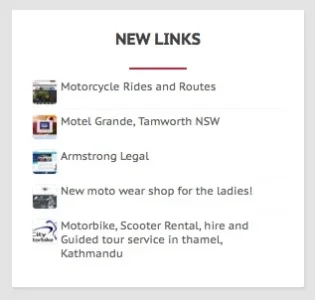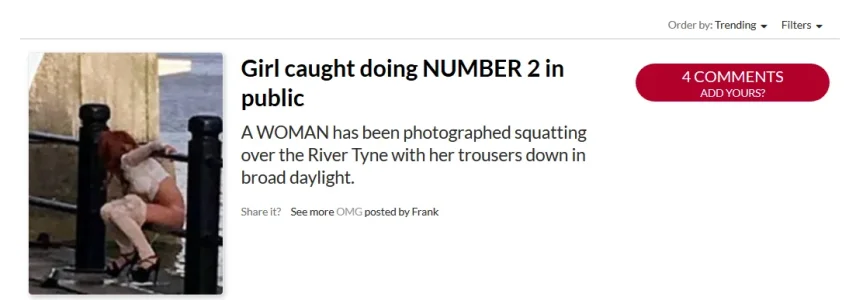Suggestions:
1.
Ability to change link list title size/color and description size/color in style properties.
2.
Ability to hide categories so they don't appear on the sidebar or top bar? I don't need the categories to be displayed in the sidebar or the top.
- can we move the category to the info line under the list link item? Perhaps next to "Make VIP" - sort of a very small byline that takes up very little room? Also, if you display the category in your link info, then it's not always needed a second time up top. The top category menu takes up a LOT of space, so I'd like to hide that for now until a smaller version is available.
- I'd like to see a simplified link list up top or a drop down for categories next to the filter.
- Add ability to hide the filter button. I don't use any prefixes, so my filter drop down is always empty.
3.
Make the permalink more friendly. It doesn't make sense to appear as a number. I know the default XF system does that too, and that's quite pointless as well.
I changed mine to say "Share this" because the common user isn't going to know what the number is or what it does. I didn't even know until I clicked on it.
- when you click on the permalink url, it has options to copy/paste the links. That's awesome, but should we also consider adding our own "share this" or "addthis" buttons? This could help our links get some traffic via social media. May as well see if we can get some social traffic, right?
Thanks!
Here's what I added to the ld_controls template to change the permalink number and place my category/username under the link description. It gives it more space and almost looks like a blog entry.
Use at your own risk and change the text to match your own needs so we don't have exactly the same thing.
Code:
<a href="{xen:link full:linkdirectory/link/open, $link}" title="{xen:phrase permalink}" class="item muted hashPermalink OverlayTrigger" data-href="{xen:link linkdirectory/link/permalink, $link}">Share it?</a>
See more <a href="{xen:link linkdirectory/categories, $link.category}">{$link.category.title}</a>
posted by {$link.username}
I did this entirely by experiment, had no clue if it would work, but it did. Bigger titles/description, no info next to title, clean focus on comments, and a little bit of info under description. If user logs in, they see the report and make vip options.
This may not work for others, but it looks great for us.