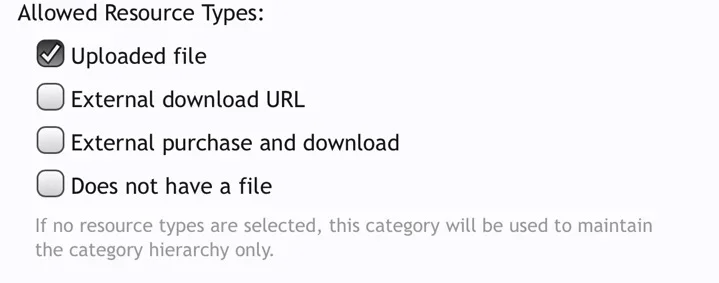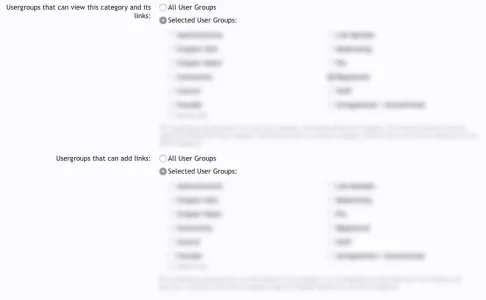Freelancer
Well-known member
I think it should just work as it works for XF Resource Manager and XF Media Gallery. And you can select PER CATEGORY if items can be uploaded or not (parent as well as childs). You see all links of a category in the parent, then you can narrow your search down as you click the sub categories. The filters should work in the parent as well as in the sub categories.
There is only a practical reason for this: To not let the user be confused if he clicks a parent category and then it displays: "There (are) currently no links". If you can not post a link in a parent at all, it would be even more confusing to read that phrase.
What works for XFRM and XFMG will work for LD as well, I am pretty sure...
There is only a practical reason for this: To not let the user be confused if he clicks a parent category and then it displays: "There (are) currently no links". If you can not post a link in a parent at all, it would be even more confusing to read that phrase.
What works for XFRM and XFMG will work for LD as well, I am pretty sure...
Last edited: