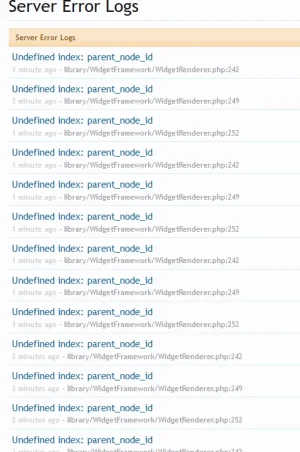You are using an out of date browser. It may not display this or other websites correctly.
You should upgrade or use an alternative browser.
You should upgrade or use an alternative browser.
Link Directory (LD) [Deleted]
- Thread starter au lait
- Start date
erich37
Well-known member
correction. I disabled the addon and still had an broken lock icon.
Something else is causing this, it's not actually this addon. It was my first guest as I had several non https links submitted.
the issue is definitely not coming from the LD-Addon, since the demo-website at xenmade.com is also running on "https" without issues.
Mouth
Well-known member
My site is https, and I do not have this issue. (refer https://netrider.net.au/linkdirectory/ ) You shouldn't either, as the uploaded images or screenshots are sourced from your server.If your site uses HTTPS and you have links that are HTTP and they appear in the sidebar of your homepage, then your HTTPS becomes broken and no longer displays a lock icon.
Just having a http link <a href> on a http site does not cause https to break - sounds like you have something else going on on your site/server.
dear au lait sir,
i have problem, on my test forum
a) test_user add his website link,click on create thread & and wait for approval,
b) admin approve his website,
c) website link is approved but thread is deleted,
is it bug?
d) admin click on "edit thread" but create thread button is missing,
i think it's bug, please check
tank you sir,
Permissions: It looks like users can delete their own links even if the permission "can delete links" is denied. It would be great to make a difference between those cases:
1) Can delete own link
2) Can delete any link
3) Can edit own link
4) Can edit any link
fixed/add
Freelancer
Well-known member
Suggestion/Inquiry: Template modifications for member view have conditionals for bookmarks. These are not used with member cards. I suggest/inquire to apply them to member cards too.
In other words: "bookmarks" only appear in the info block and the tabs on member view, if the user has bookmarks. That should be true for the member card also.
In other words: "bookmarks" only appear in the info block and the tabs on member view, if the user has bookmarks. That should be true for the member card also.
Code:
<xen:if is="{$user.bookmark_count} AND {$canUseLinkDirectory}">
<dt>{xen:phrase ld_bookmarks}:</dt>
<dd><a href="{xen:link members, $user}#ld_bookmarks" class="concealed">{xen:number $user.bookmark_count}</a></dd>
</xen:if>au lait updated Link Directory (LD) with a new update entry:
Version 2.5
Read the rest of this update entry...
Version 2.5
[fixed] Screenshot Image Quality
[fixed] 3 Logic errors
[fixed] Phrasen
[fixed] special character in Thrad Text
[fixed] Grid Display
[fixed] style things
[fixed] Filter: Trending
[fixed] Link-Counter Option "Show Link Counter"
[fixed] Show Bookmarks/Links on Membercard #745
[fixed] Fixed "NO THREAD IS CREATED"...
Read the rest of this update entry...
dethfire
Well-known member
There is a bug with adding categories. The sub categories sometimes go under the right categories, sometimes not. I go back in to make it I selected the right one and still it goes under a different category.
edit, it seems I can't add more than 4 sub categories. All sub categories for that category go into the next category.
edit, it seems I can't add more than 4 sub categories. All sub categories for that category go into the next category.
drastic
Well-known member
Few things we still need as options:
- Change or remove: "Site Image should be 96 x 96 pixel" appears on the link submission screen. If you've changed your image size to 200x200, it should say that instead.
- Categories up top in a straight line. As they are now, they take up way too much space which requires users to scroll to quickly. If we can put them in a straight line above the links, they would take up a lot less space, showing more links above the fold, which is good for generating clicks to our links. This also lets us get rid of the sidebar and use the grid template, showing a lot more links under it. As it's designed now, if you use the grid and categories - it looks bad no matter what. Grid + categories on sidebar looks pointless, and grid with categories up top takes up too much space. Look at pinterest's header - it's barely anything and you can see lots of links without scrolling.
- Option to remove date submitted. It doesn't matter when a link was submitted for most sites, let's turn that off.
- Option to place clicks in a better spot on the list view. Put it next to share/report links; don't take an entire column for that if it's the only thing you're displaying.
- FIX whenever I submit a link and leave description field blank, it gets filled automatically and tells me that the description is too long. I don't want any description on any links. Option to completely disable link description field in submission form and from display. Having it optional is not good enough because some people will do it, some won't, and your site looks inconsistent. We need to turn it on or turn it off. For me, I don't want any descriptions - just bigger headlines/titles and a picture - nothing else is needed for me.
- Method to display "Trending Links" which can be links most clicked OR most liked OR most clicked+most liked in a 24-48 hour period. Why? What if a user submit a link and knows they may get around 1000 clicks out if it as it is. BUT!!! What if they could "share their link" to get it to "trend" and then get more clicks? Know what that means? They will post their link, then share YOUR link on Social media trying to get their link to trend, which means more clicks to your site and their site. Or they may tell their friends "go sign up at this cool site and LIKE my links" which gets you new members. Win/Win. Think about Reddit and imgur - the best trending content on the homepage.
- Option to disable categories if you're using prefixes. If you're using prefixes, then you may not need categories at all. There should be an option to disable categories for people who prefer to use prefixes instead. Using both categories and prefixes is often redundant. You don't really need two methods of categorizing. This is good because if you convert this to a thread, then the prefix should already match. You wouldn't want to have the link get one prefix on the link section, then another link on the threads. Some consistency is nice for your users. Or at the very least, option to hide category list or list the categories in a straight line with no number counts.
This is probably an easy css fix.
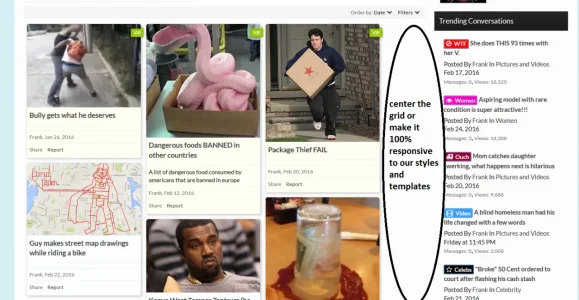
How do I get the title to stretch across the top when I'm not displaying any other info on the right side of each list item?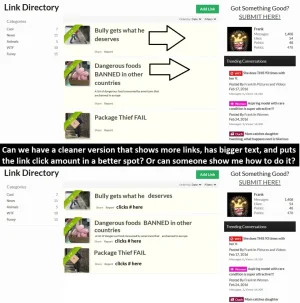
Let's minimize and alphabetize the category area. Out of ABC order looks unorganized.
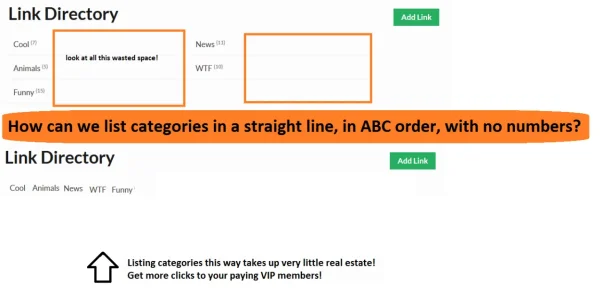
- Change or remove: "Site Image should be 96 x 96 pixel" appears on the link submission screen. If you've changed your image size to 200x200, it should say that instead.
- Categories up top in a straight line. As they are now, they take up way too much space which requires users to scroll to quickly. If we can put them in a straight line above the links, they would take up a lot less space, showing more links above the fold, which is good for generating clicks to our links. This also lets us get rid of the sidebar and use the grid template, showing a lot more links under it. As it's designed now, if you use the grid and categories - it looks bad no matter what. Grid + categories on sidebar looks pointless, and grid with categories up top takes up too much space. Look at pinterest's header - it's barely anything and you can see lots of links without scrolling.
- Option to remove date submitted. It doesn't matter when a link was submitted for most sites, let's turn that off.
- Option to place clicks in a better spot on the list view. Put it next to share/report links; don't take an entire column for that if it's the only thing you're displaying.
- FIX whenever I submit a link and leave description field blank, it gets filled automatically and tells me that the description is too long. I don't want any description on any links. Option to completely disable link description field in submission form and from display. Having it optional is not good enough because some people will do it, some won't, and your site looks inconsistent. We need to turn it on or turn it off. For me, I don't want any descriptions - just bigger headlines/titles and a picture - nothing else is needed for me.
- Method to display "Trending Links" which can be links most clicked OR most liked OR most clicked+most liked in a 24-48 hour period. Why? What if a user submit a link and knows they may get around 1000 clicks out if it as it is. BUT!!! What if they could "share their link" to get it to "trend" and then get more clicks? Know what that means? They will post their link, then share YOUR link on Social media trying to get their link to trend, which means more clicks to your site and their site. Or they may tell their friends "go sign up at this cool site and LIKE my links" which gets you new members. Win/Win. Think about Reddit and imgur - the best trending content on the homepage.
- Option to disable categories if you're using prefixes. If you're using prefixes, then you may not need categories at all. There should be an option to disable categories for people who prefer to use prefixes instead. Using both categories and prefixes is often redundant. You don't really need two methods of categorizing. This is good because if you convert this to a thread, then the prefix should already match. You wouldn't want to have the link get one prefix on the link section, then another link on the threads. Some consistency is nice for your users. Or at the very least, option to hide category list or list the categories in a straight line with no number counts.
This is probably an easy css fix.
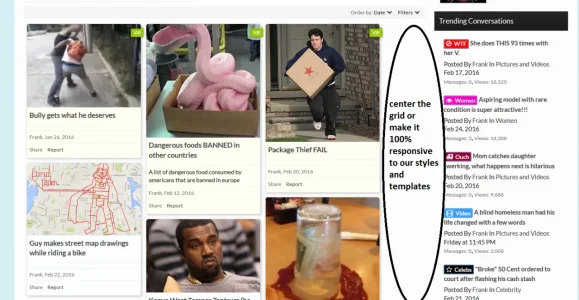
How do I get the title to stretch across the top when I'm not displaying any other info on the right side of each list item?
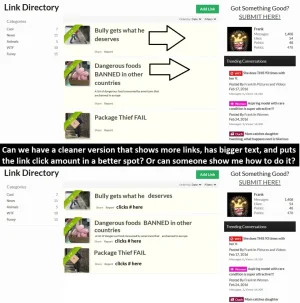
Let's minimize and alphabetize the category area. Out of ABC order looks unorganized.
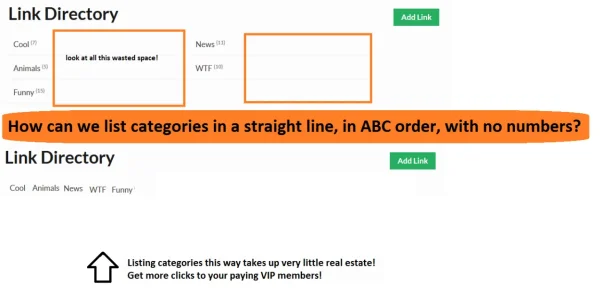
drastic
Well-known member
Question - HOW do I take VIP status off a link?
Trying LD as my homepage.
Here's how I hacked it up so far.
https://www.trendingviews.com/
Trying LD as my homepage.
Here's how I hacked it up so far.
https://www.trendingviews.com/
drastic
Well-known member
How awesome would it be if we could use LD to create smaller communities on our own? coughREDDITcough...
Let people create a group, it gets a page, they can submit links there and comment on them, best ones trend to the homepage. Nah, sounds nothing like Reddit... LOLOLOL
Let people create a group, it gets a page, they can submit links there and comment on them, best ones trend to the homepage. Nah, sounds nothing like Reddit... LOLOLOL
erich37
Well-known member
- Change or remove: "Site Image should be 96 x 96 pixel" appears on the link submission screen. If you've changed your image size to 200x200, it should say that instead.
where is this ?
I see it says 200x200 already.
please provide a screenshot.
- Categories up top in a straight line. As they are now, they take up way too much space which requires users to scroll to quickly. If we can put them in a straight line above the links, they would take up a lot less space, showing more links above the fold, which is good for generating clicks to our links. This also lets us get rid of the sidebar and use the grid template, showing a lot more links under it. As it's designed now, if you use the grid and categories - it looks bad no matter what. Grid + categories on sidebar looks pointless, and grid with categories up top takes up too much space. Look at pinterest's header - it's barely anything and you can see lots of links without scrolling.
There is now a new feature which shows the "Category List" in the "Quick-Navigation-Menu"-overlay.
There might be a possibility to hide the Categories and then just alter the icon of the "Quick-Navigation-Menu".
- Method to display "Trending Links" which can be links most clicked OR most liked OR most clicked+most liked in a 24-48 hour period. Why? What if a user submit a link and knows they may get around 1000 clicks out if it as it is. BUT!!! What if they could "share their link" to get it to "trend" and then get more clicks? Know what that means? They will post their link, then share YOUR link on Social media trying to get their link to trend, which means more clicks to your site and their site. Or they may tell their friends "go sign up at this cool site and LIKE my links" which gets you new members. Win/Win. Think about Reddit and imgur - the best trending content on the homepage.
"Trending-Links" are currently based on "latest answers in the Forum" / "most answers in the Forum".
Links with "activity" (new posts) in the "Forum-thread" will flow to the top of the Link-List.
Links without "Answers" (Replies) in the "Forum-thread" are listed at the bottom of the Link-List.
Or at the very least, option to hide category list or list the categories in a straight line with no number counts.
"Number Counts" can already be disabled.
Have a look at the "options" in ACP.
This is probably an easy css fix.
View attachment 130818
the best way is to change the "Gutter size" from currently 10px towards 14px.
This can easily be changed via "Style Options".
Let's minimize and alphabetize the category area. Out of ABC order looks unorganized.
View attachment 130817
- in order to alphabetize your Categories, you need to change the "Order Number / Display Number" of your Categories.
- in order to minimize the "category area", just use CSS in the various LD-CSS-files.
Question - HOW do I take VIP status off a link?
there are various "User Group Permissions" and many other "options" (depending on whether you use the "real PayPal payment-system").
Please check out all options, so that you will become familiar with the possibilities.
Removing the "VIP status" is just 1 click at "Remove VIP".
How awesome would it be if we could use LD to create smaller communities on our own? coughREDDITcough...
Let people create a group, it gets a page, they can submit links there and comment on them, best ones trend to the homepage. Nah, sounds nothing like Reddit... LOLOLOL
Reddit Open Source
https://github.com/reddit/reddit/
I hope this helps.
Last edited:
drastic
Well-known member
where is this ?
I see it says 200x200 already.
please provide a screenshot.
It's on my add link screen - still there after cache cleared and page refreshed. Do you see 200x200 on that same page?
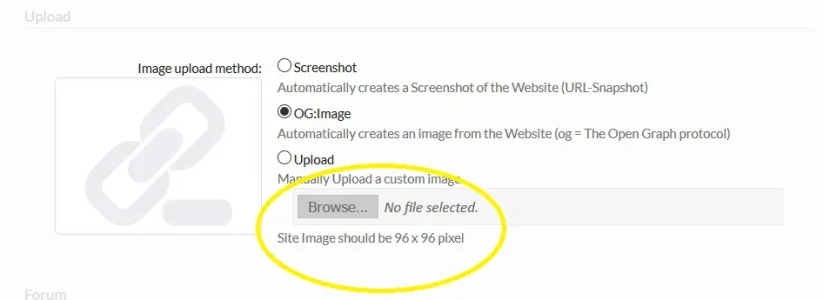
There is a now a new feature which shows the "Category List" in the "Quick-Navigation-Menu"-overlay.
There might be a possibility to hide the Categories and then just alter the icon from the "Quick-Navigation-Menu".
Where is that option? I only see these.
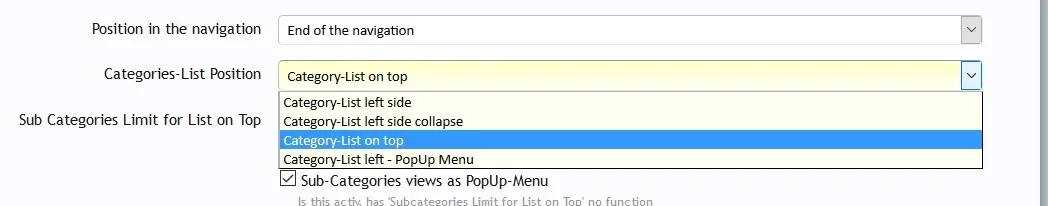
"Trending-Links" are currently based on "latest answers in the Forum" / "most answers in the Forum".
Links with "activity" (new posts) in the "Forum-thread" will flow to the top of the Link-List.
That's not really a good way to decide what trends.
How does a link trend if you don't create forum posts for it? What happens if a link gets 3000 clicks and 3 comments, but another link gets 500 clicks and 4 comments. Should the link that got clicked less not trend?
Trending links should be based on what links are made for, which is clicking. I'd say make the top clicked link over 24-48 hours (you set the time) + the most likes = trending. This provides a method of trending for anyone who doesn't create a forum post for each link.
"Number Counts" can already be disabled.
Where is that? I definitely missed it. Is that "Show Link Counter" ? If so, I thought that was for click stats for some reason...
- in order to alphabetize your Categories, you need to change the "Order Number / Display Number" of your Categories.
- in order to minimize the "category area", just use CSS in the various LD-CSS-files.
That method is rather outdated. It should be an option to display in ABC order and done automatically. Work smarter, not harder!
In regards to the categories, I just commented them out until a minimal display is an option.
Thanks!
drastic
Well-known member
Here's a server error I get when I submit a link. No error comes up during the process of submission, but it appears in the XF server error list.
I don't have any LD widgets. I used to, deleted it, but get this error that looks like it may be related to a widget.
I don't have any LD widgets. I used to, deleted it, but get this error that looks like it may be related to a widget.
Code:
ErrorException: Undefined index: parent_node_id - library/WidgetFramework/WidgetRenderer.php:242
Generated By: Me, 1 minute ago
Stack Trace
#0 /home/MyPath/library/WidgetFramework/WidgetRenderer.php(242): XenForo_Application::handlePhpError(8, 'Undefined index...', '/home/MyPath/...', 242, Array)
#1 /home/MyPath/library/AVForums/TrendingTopics/Widget/TrendingTopics.php(48): WidgetFramework_WidgetRenderer->_helperGetForumIdsFromOption(Array, Array, false)
#2 /home/MyPath/library/WidgetFramework/WidgetRenderer.php(683): AVForums_TrendingTopics_Widget_TrendingTopics->_render(Array, 'ld_index', Array, Object(XenForo_Template_Public))
#3 /home/MyPath/WidgetFramework/Core.php(397): WidgetFramework_WidgetRenderer->render(Array, 'ld_index', Array, Object(XenForo_Template_Public), '')
#4 /home/MyPath/library/WidgetFramework/Core.php(316): WidgetFramework_Core->_renderWidgetsFor('ld_index', Array, Object(XenForo_Template_Public), '')
#5 /home/MyPath/library/WidgetFramework/Listener.php(126): WidgetFramework_Core->renderWidgetsFor('ld_index', Array, Object(XenForo_Template_Public), Array)
#6 [internal function]: WidgetFramework_Listener::template_post_render('ld_index', '\n\n\n\n\n\n\n\n\n\n\n\n\n\n\n...', Array, Object(XenForo_Template_Public))
#7 /home/MyPath/library/XenForo/CodeEvent.php(58): call_user_func_array(Array, Array)
#8 /home/MyPath/library/XenForo/Template/Abstract.php(195): XenForo_CodeEvent::fire('template_post_r...', Array, 'ld_index')
#9 /home/MyPath/library/XenForo/Template/Public.php(110): XenForo_Template_Abstract->render()
#10 /home/MyPath/library/XenForo/ViewRenderer/HtmlPublic.php(123): XenForo_Template_Public->render()
#11 /home/MyPath/library/XenForo/FrontController.php(637): XenForo_ViewRenderer_HtmlPublic->renderContainer(Object(XenForo_Template_Public), Array)
#12 /home/MyPath/library/XenForo/FrontController.php(158): XenForo_FrontController->renderView(Object(XenForo_ControllerResponse_View), Object(XenForo_ViewRenderer_HtmlPublic), Array)
#13 /home/MyPath/index.php(13): XenForo_FrontController->run()
#14 {main}
Request State
array(3) {
["url"] => string(56) "https://www.trendingviews.com/links/categories/funny.11/"
["_GET"] => array(0) {
}
["_POST"] => array(0) {
}
}
Last edited:
erich37
Well-known member
drastic
Well-known member
Ah...that's not really of any use to me.
I don't even know where to click to get that to appear, so if I can't, imagine how a normal everyday non webmaster user is.
I tried to make /links/?order=latestposts the homepage. Doesn't work. Sends you to an error page.
I tried /links/?order=latestposts and links/?order=latestposts
Anything else I can use to set the homepage as the Trending Links page?
I don't even know where to click to get that to appear, so if I can't, imagine how a normal everyday non webmaster user is.
I tried to make /links/?order=latestposts the homepage. Doesn't work. Sends you to an error page.
I tried /links/?order=latestposts and links/?order=latestposts
Anything else I can use to set the homepage as the Trending Links page?
erich37
Well-known member
Ah...that's not really of any use to me.
I don't even know where to click to get that to appear, so if I can't, imagine how a normal everyday non webmaster user is.
The "Quick Navigation Menu" is located at the right-hand-side of the Breadcrumb.
This is a standard XenForo-feature.
I tried to make /links/?order=latestposts the homepage. Doesn't work. Sends you to an error page.
I tried /links/?order=latestposts and links/?order=latestposts
Anything else I can use to set the homepage as the Trending Links page?
it should be available here at the "Default Links Order"-settings.... but it was missed this time.
Hmm... maybe in the next release....?
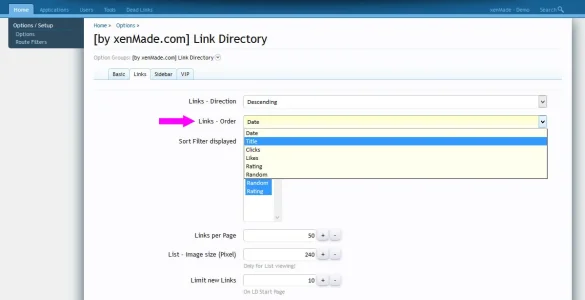
drastic
Well-known member
The "Quick Navigation Menu" is located at the right-hand-side of the Breadcrumb.
This is a standard XenForo-feature.
I disabled the breadcrumb on most pages, as it was useless in just about every way imaginable. Literally see no use for it on any part of the site. If your site has a good, clean, clear navigation, then you won't ever need a breadcrumb.
it should be available here at the "Default Links Order"-settings.... but it was missed this time.
Hmm... maybe in the next release....?
View attachment 130829

You didn't understand what I meant. When I said making it the homepage, I meant the actual homepage that's set in the basic board information options. Kinda like how you can make Featured Threads your homepage - I wanted to make the Trending Links page my homepage.
You can use "links" and it goes to the links page, but the trending links made more sense for me.
Please report it to the developers! LD has nothing to do! This is not even in the Tracert!Code:ErrorException: Undefined index: parent_node_id - library/WidgetFramework/WidgetRenderer.php:242 Generated By: Me, 1 minute ago Stack Trace #0 /home/MyPath/library/WidgetFramework/WidgetRenderer.php(242): XenForo_Application::handlePhpError(8, 'Undefined index...', '/home/MyPath/...', 242, Array) #1 /home/MyPath/library/AVForums/TrendingTopics/Widget/TrendingTopics.php(48): WidgetFramework_WidgetRenderer->_helperGetForumIdsFromOption(Array, Array, false) #2 /home/MyPath/library/WidgetFramework/WidgetRenderer.php(683): AVForums_TrendingTopics_Widget_TrendingTopics->_render(Array, 'ld_index', Array, Object(XenForo_Template_Public)) #3 /home/MyPath/WidgetFramework/Core.php(397): WidgetFramework_WidgetRenderer->render(Array, 'ld_index', Array, Object(XenForo_Template_Public), '') #4 /home/MyPath/library/WidgetFramework/Core.php(316): WidgetFramework_Core->_renderWidgetsFor('ld_index', Array, Object(XenForo_Template_Public), '') #5 /home/MyPath/library/WidgetFramework/Listener.php(126): WidgetFramework_Core->renderWidgetsFor('ld_index', Array, Object(XenForo_Template_Public), Array) #6 [internal function]: WidgetFramework_Listener::template_post_render('ld_index', '\n\n\n\n\n\n\n\n\n\n\n\n\n\n\n...', Array, Object(XenForo_Template_Public)) #7 /home/MyPath/library/XenForo/CodeEvent.php(58): call_user_func_array(Array, Array) #8 /home/MyPath/library/XenForo/Template/Abstract.php(195): XenForo_CodeEvent::fire('template_post_r...', Array, 'ld_index') #9 /home/MyPath/library/XenForo/Template/Public.php(110): XenForo_Template_Abstract->render() #10 /home/MyPath/library/XenForo/ViewRenderer/HtmlPublic.php(123): XenForo_Template_Public->render() #11 /home/MyPath/library/XenForo/FrontController.php(637): XenForo_ViewRenderer_HtmlPublic->renderContainer(Object(XenForo_Template_Public), Array) #12 /home/MyPath/library/XenForo/FrontController.php(158): XenForo_FrontController->renderView(Object(XenForo_ControllerResponse_View), Object(XenForo_ViewRenderer_HtmlPublic), Array) #13 /home/MyPath/index.php(13): XenForo_FrontController->run() #14 {main} Request State array(3) { ["url"] => string(56) "https://www.trendingviews.com/links/categories/funny.11/" ["_GET"] => array(0) { } ["_POST"] => array(0) {
erich37
Well-known member
There is a bug with adding categories. The sub categories sometimes go under the right categories, sometimes not. I go back in to make it I selected the right one and still it goes under a different category.
edit, it seems I can't add more than 4 sub categories. All sub categories for that category go into the next category.
do you have a screenshot of your "Category List" in ACP ?
Similar threads
- Replies
- 8
- Views
- 302
- Replies
- 11
- Views
- 2K