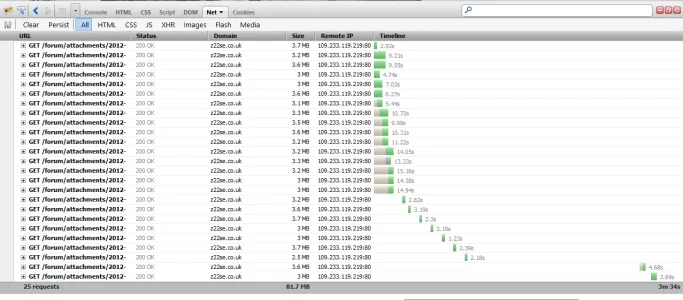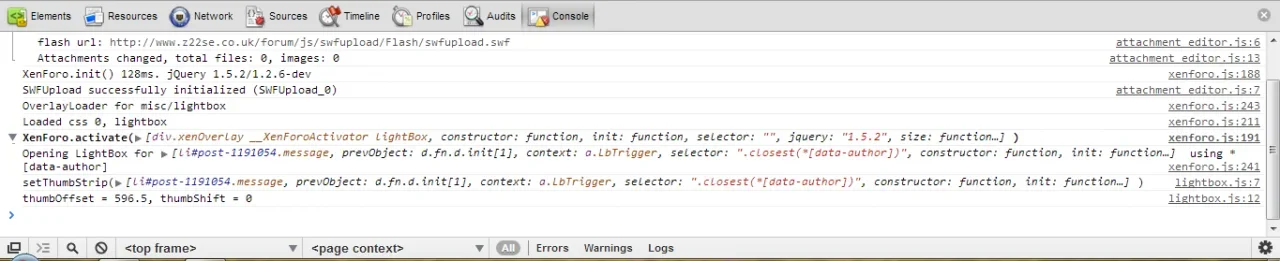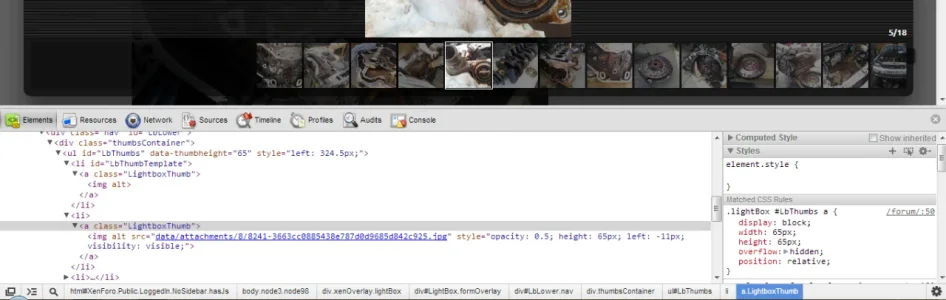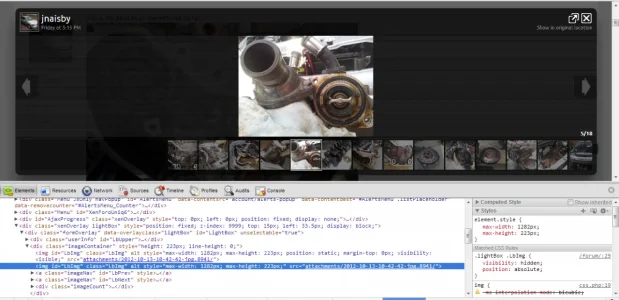MattW
Well-known member
A few of my members with slower internet connections are having problems with viewing larger images in the lightbox popup.
Example post:
Contains 18 images, total size 58.1MB
Looking at what it's doing using Chrome, when you load lightbox from the first image, it's actually downloading ALL the full images at once to generate the main image, plus the thumbnails used to scroll through.
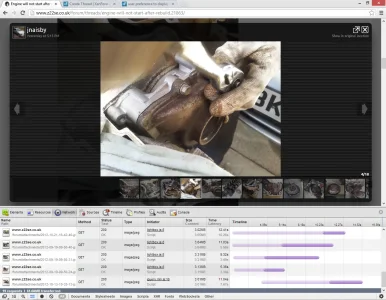
Then, when you click onto the next image, it's downloading the file twice, for what I can only assume is to load the main image, and the thumbnail again.
This is from me scrolling through the next 2 pictures
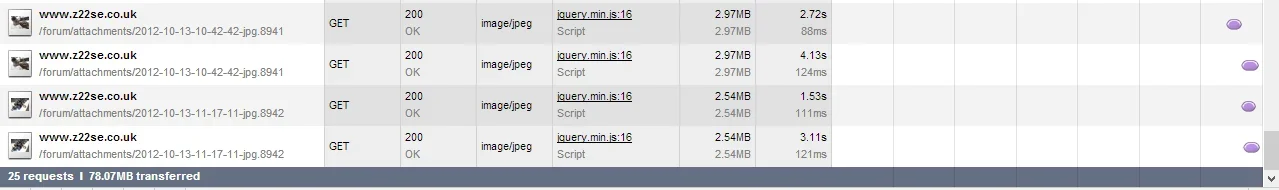
So viewing those 18 images in sequence in lightbox actually ends up using 180MB of bandwidth
Has anyone else notices this? I hadn't really noticed it on my fast connection, but people on less than 10MB connections are starting to pick up on it.
Example post:
Contains 18 images, total size 58.1MB
Looking at what it's doing using Chrome, when you load lightbox from the first image, it's actually downloading ALL the full images at once to generate the main image, plus the thumbnails used to scroll through.
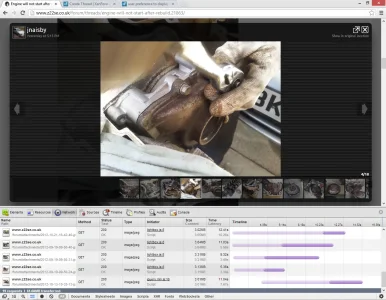
Then, when you click onto the next image, it's downloading the file twice, for what I can only assume is to load the main image, and the thumbnail again.
This is from me scrolling through the next 2 pictures
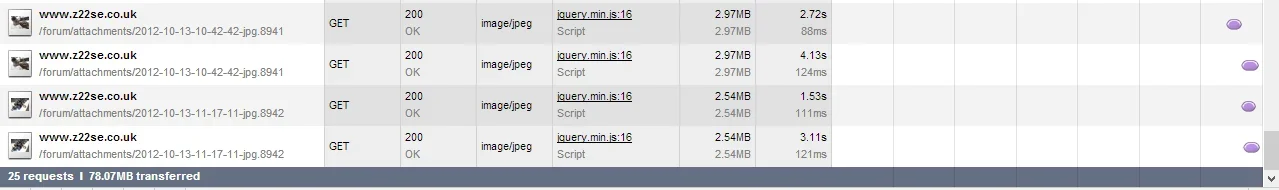
So viewing those 18 images in sequence in lightbox actually ends up using 180MB of bandwidth
Has anyone else notices this? I hadn't really noticed it on my fast connection, but people on less than 10MB connections are starting to pick up on it.