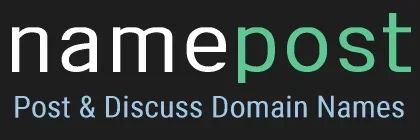MapleOne
Well-known member
Hey, I was wondering if anyone can help with this
I have a site namepost.com and I have a light and a dark skin.
I have uploaded 2 separate logos for the two skins but when I switch from the light skin (default) to the dark skin the logo fails to load the dark logo.
In some cases the dark logo will load but if you go back to light then back to dark the light logo stays in place until you do a hard refresh (ctrl refresh).
It's sporadic but seems to happen if you switch back and forth a couple of times. I have two distinct logos with two different names logolight1.png and logodark1.png so I don't understand why this is happening.
I have a site namepost.com and I have a light and a dark skin.
I have uploaded 2 separate logos for the two skins but when I switch from the light skin (default) to the dark skin the logo fails to load the dark logo.
In some cases the dark logo will load but if you go back to light then back to dark the light logo stays in place until you do a hard refresh (ctrl refresh).
It's sporadic but seems to happen if you switch back and forth a couple of times. I have two distinct logos with two different names logolight1.png and logodark1.png so I don't understand why this is happening.