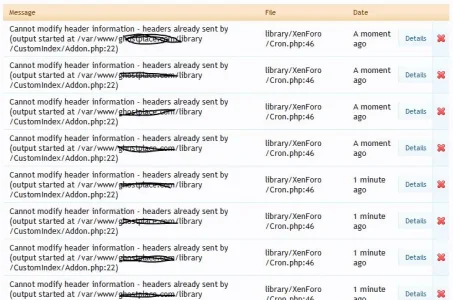-
This forum has been archived. New threads and replies may not be made. All add-ons/resources that are active should be migrated to the Resource Manager. See this thread for more information.
- Home
- Forums
- Development help
- Development tutorials and resources [1.x]
- Development tutorials [Archive]
You are using an out of date browser. It may not display this or other websites correctly.
You should upgrade or use an alternative browser.
You should upgrade or use an alternative browser.
[Library] Set your own Route/Controller as Homepage
- Thread starter Shadab
- Start date
Shadab
Well-known member
The home "tab" that is available in stock xenforo is not a real tab. So you won't be able to select it.
You'll have to create a new event listener for navigation_tabs. Then in your callback method, append a new tab and set it's position to "home". Whatever name you give your tab, update the "majorSection" key accordingly.
You'll have to create a new event listener for navigation_tabs. Then in your callback method, append a new tab and set it's position to "home". Whatever name you give your tab, update the "majorSection" key accordingly.
PHP:
public static function navigationTabs(array &$extraTabs, $selectedTabId)
{
$extraTabs['xportal'] = array(
'title' => new XenForo_Phrase('home'),
'href' => XenForo_Link::buildPublicLink('full:xportal'),
'position' => 'home',
'linksTemplate' => 'your_tab_links_template_name',
);
}Can you tell us what you did and what it accomplished !
Alright, I'll give you the general gist
- Upload the geekpoint folder to your library
- In your library, look at your config.php and turn your debug mode on by adding
PHP:
$config['debug'] = 1; - Still in the library, Create a new folder (I named it CustomIndex)
- Create a .php file in the newly created folder (I named it Addon.php)
- In Addon.php add the following code...
PHP:<?php class CustomIndex_Addon { public static function initDependencies(XenForo_Dependencies_Abstract $dependencies, array $data) { if (!$dependencies instanceof XenForo_Dependencies_Public) { return; } $config = new Zend_Config(array( 'routePrefix' => 'portal', 'controllerClass' => 'EWRporta_ControllerPublic_Portal', 'majorSection' => 'portal' )); GeekPoint_CustomIndex_Helper::setDefaultRoute($config, $data); } } ?> - Now, go to your ACP, under the development tab, click code event listeners
- Then click Create, then setup the new event listener...
- Listen to Event is "init_dependencies"
- Execute Callback is CustomIndex_Addon :: initDependencies
Shadab
Well-known member
Had a quick look at the source code. These config settings might work:I've looked arround if this is appliable for [bd] WordPress Proxy addon, but it has no ControllerPublic. Either that or I didn't do it right.
- routePrefix: blog
- controllerClass: bdWordPressProxy_Controller
- majorSection: bdWordPressProxy
yavuz
Well-known member
This is what I did for addon [bd] WordPress Proxy addon:
Fatal error: Call to a member function register() on a non-object in /var/www/vhosts/path/httpdocs/blog/wp-includes/widgets.php on line 431
which on line 431 is $wp_widget_factory->register($widget_class);
- I created a new folder named WpPortal in the library folder
- Created a .php file in the newly created folder and named it Addon.php
- In Addon.php I added this:
PHP:<?php class WpPortal_Addon { public static function initDependencies(XenForo_Dependencies_Abstract $dependencies, array $data) { if (!$dependencies instanceof XenForo_Dependencies_Public) { return; } $config = new Zend_Config(array( 'routePrefix' => 'blog', 'controllerClass' => 'bdWordPressProxy_Controller', 'majorSection' => 'bdWordPressProxy' )); GeekPoint_CustomIndex_Helper::setDefaultRoute($config, $data); } } ?> - Listen to Event is "init_dependencies"
- Execute Callback is WpPortal_Addon :: initDependencies
Fatal error: Call to a member function register() on a non-object in /var/www/vhosts/path/httpdocs/blog/wp-includes/widgets.php on line 431
which on line 431 is $wp_widget_factory->register($widget_class);
Shadab
Well-known member
Yes, this is an issue with the Wordpress Proxy addon itself. $wp_widget_factory is a global variable and it's not global'ed inside the addon's controller, so that could be the reason.There is something wrong with the addon prolly because I get this error:
Fatal error: Call to a member function register() on a non-object in /[...]/blog/wp-includes/widgets.php on line 431
Onimua
Well-known member
Thanks for making this script, it's definitely helped in my add-on. My question is that if you have homePageUrl defined in the ACP, you end up with 2 Home tabs. At the moment, I just remove the URL in the field in the ACP but I was wondering if there was a way to get rid of that tab when this using this script in combination with my add-on and do it automatically (basically ignore that field so it ends up not creating the duplicate Home tab).
I did glance through the thread but didn't see something in particular about this, so if I missed it I apologize.
I did glance through the thread but didn't see something in particular about this, so if I missed it I apologize.
Shadab
Well-known member
You could set homePageUrl to an empty string, in your navigation_tabs listener.
Although doing this doesn't feel right. Because the homePageUrl setting is supposed to take precedence over any other home url. (See: XenForo_Dependencies_Public::_getNavigationContainerParams()).
Code:
$options = XenForo_Application::get('options');
$options->homePageUrl = '';Although doing this doesn't feel right. Because the homePageUrl setting is supposed to take precedence over any other home url. (See: XenForo_Dependencies_Public::_getNavigationContainerParams()).
Onimua
Well-known member
Thanks. I knew it was something simple but couldn't figure it out. Simple and I don't get along well.You could set homePageUrl to an empty string, in your navigation_tabs listener.
Code:$options = XenForo_Application::get('options'); $options->homePageUrl = '';
Although doing this doesn't feel right. Because the homePageUrl setting is supposed to take precedence over any other home url. (See: XenForo_Dependencies_Public::_getNavigationContainerParams()).
kforo
Active member
I had this installed, and I want to go back to stock xen. I was thinking that if I removed the event listener (which was created in the instructions), & deleted the geekpoint folder through ftp, that things would go back to the original xen setup?? This isn't the case. Can anyone comment on what else needs done to get things back to stock?
Harry Rogers
Member
Thanks for this, works great!
Harry Rogers
Member
Alright, I'll give you the general gist
- Upload the geekpoint folder to your library
- In your library, look at your config.php and turn your debug mode on by adding
PHP:$config['debug'] = 1;- Still in the library, Create a new folder (I named it CustomIndex)
- Create a .php file in the newly created folder (I named it Addon.php)
- In Addon.php add the following code...
PHP:<?php class CustomIndex_Addon { public static function initDependencies(XenForo_Dependencies_Abstract $dependencies, array $data) { if (!$dependencies instanceof XenForo_Dependencies_Public) { return; } $config = new Zend_Config(array( 'routePrefix' => 'portal', 'controllerClass' => 'EWRporta_ControllerPublic_Portal', 'majorSection' => 'portal' )); GeekPoint_CustomIndex_Helper::setDefaultRoute($config, $data); } } ?>- Now, go to your ACP, under the development tab, click code event listeners
- Then click Create, then setup the new event listener...
- Listen to Event is "init_dependencies"
- Execute Callback is CustomIndex_Addon :: initDependencies
I did this, but now I'm getting this constantly in ACP's Tools/Server Error Logs:
Attachments
Harry Rogers
Member
I must have had a typo someplace. 
I made a new folder in libraries, made a new addon and a new listener. Deleted the old listener and now its working fine.
I made a new folder in libraries, made a new addon and a new listener. Deleted the old listener and now its working fine.
madshark
Member
I was just giving this a shot and I keep getting a
Have I done anything wrong?
:S thank you
Code:
Parse error: syntax error, unexpected T_STRING in Addon.php on line 9Have I done anything wrong?
PHP:
<?php
class Eruadan_Addon
{
public static function initDependencies(XenForo_Dependencies_Abstract $dependencies, array $data)
{
if (!$dependencies instanceof XenForo_Dependencies_Public)
{
return;
}
$config = new Zend_Config(array(
'routePrefix' => 'pages',
'controllerClass' => 'XenForo_ControllerPublic_Page',
'params' => array('node_name' => 'testhome'),
});
GeekPoint_CustomIndex_Helper::setDefaultRoute($config, $data);
}
}:S thank you
madshark
Member
Ok ignore the above I used a standard text editor added a whole lotta junk got it working fine. Can someone please elaborate a little further on getting the tab working?
And what goes in the : Execute Callback class::Method?
Thank You!
Where exactly do I slot the php in?The home "tab" that is available in stock xenforo is not a real tab. So you won't be able to select it.
You'll have to create a new event listener for navigation_tabs. Then in your callback method, append a new tab and set it's position to "home". Whatever name you give your tab, update the "majorSection" key accordingly.
PHP:public static function navigationTabs(array &$extraTabs, $selectedTabId) { $extraTabs['xportal'] = array( 'title' => new XenForo_Phrase('home'), 'href' => XenForo_Link::buildPublicLink('full:xportal'), 'position' => 'home', 'linksTemplate' => 'your_tab_links_template_name', ); }
And what goes in the : Execute Callback class::Method?
Thank You!