Create a new event-listener for init_dependencies. Then in your callback method, just set the configuration options, and call the helper. That's it.
I am not entirely sure how to do this part... Is there a specific file I need to edit? Do I create a new php file?
I want to set it up so that XenPorta is the homepage...
I'm a newbie when it comes to XF and php
Edit: Alright I read up a bit and did some homework...
I made the event listener, and added the following code...
PHP:
public static function initDependencies(XenForo_Dependencies_Abstract $dependencies, array $data)
{
if (!$dependencies instanceof XenForo_Dependencies_Public)
{
return;
}
$config = new Zend_Config(array(
'routePrefix' => 'portal',
'controllerClass' => 'EWRporta_ControllerPublic_Portal',
'majorSection' => 'portal'
));
GeekPoint_CustomIndex_Helper::setDefaultRoute($config, $data);
}and I get an error...
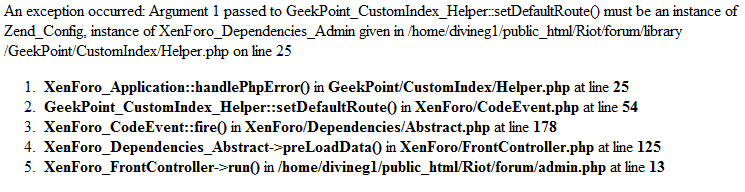
any and all help is appreciated