tenants
Well-known member
If you have two links to your rich text edior
(for instance, two edit links)
If you launch the editor from one link, and then the other, the editor looks skewed, for instance:
edit1)
and on the same page:
edit2)
When launching edit1 it looks fine:
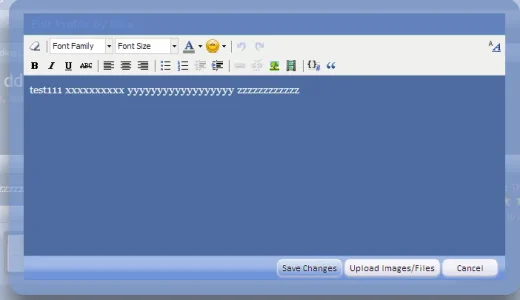
On the same page, after opening Edit1, if you now open Edit2 it looks like this:
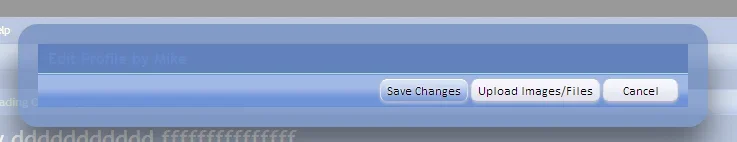
If you go back and try to open Edit1 again, it looks like this:

How can you put two edit links on the same page, that open the same inline rich text editor, without causing this issue
(for instance, two edit links)
If you launch the editor from one link, and then the other, the editor looks skewed, for instance:
edit1)
Code:
<a href="{xen:link posts/edit, $post}" class="item control edit OverlayTrigger"
data-href="{xen:link posts/edit-inline, $post}"
data-overlayOptions="{"fixed":false}"
data-messageSelector="#post-{$post.post_id}"><span>
</span>{xen:phrase edit1}</a>edit2)
Code:
<a href="{xen:link posts/edit, $post}" class="item control edit OverlayTrigger"
data-href="{xen:link posts/edit-inline, $post}"
data-overlayOptions="{"fixed":false}"
data-messageSelector="#post-{$post.post_id}"><span>
</span>{xen:phrase edit2}</a>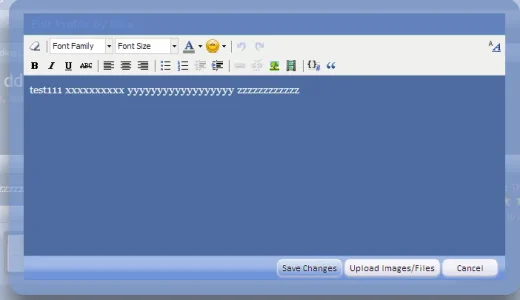
On the same page, after opening Edit1, if you now open Edit2 it looks like this:
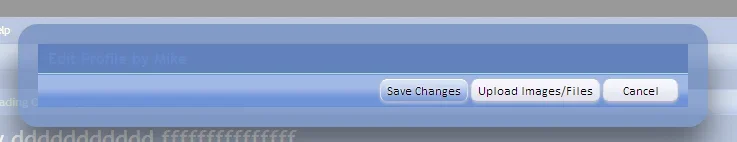
If you go back and try to open Edit1 again, it looks like this:

How can you put two edit links on the same page, that open the same inline rich text editor, without causing this issue