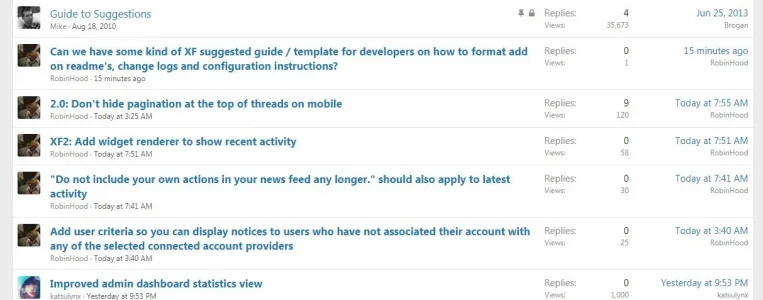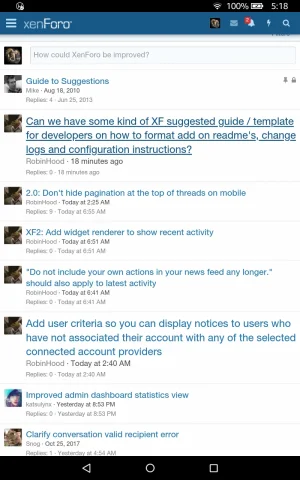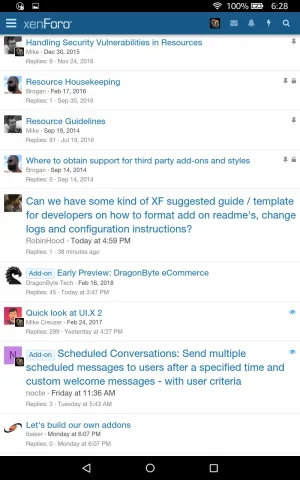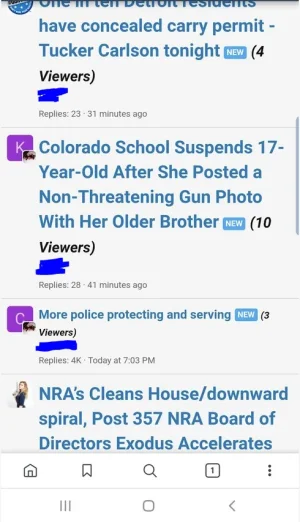Ozzy47
Well-known member
Why is it that on this page, https://xenforo.com/community/forums/xenforo-suggestions.18/ that the following two threads have bigger text for the title versus the other threads?
Can we have some kind of XF suggested guide / template for developers on how to format add on readme's, change logs and configuration instructions?
Add user criteria so you can display notices to users who have not associated their account with any of the selected connected account providers
Can we have some kind of XF suggested guide / template for developers on how to format add on readme's, change logs and configuration instructions?
Add user criteria so you can display notices to users who have not associated their account with any of the selected connected account providers