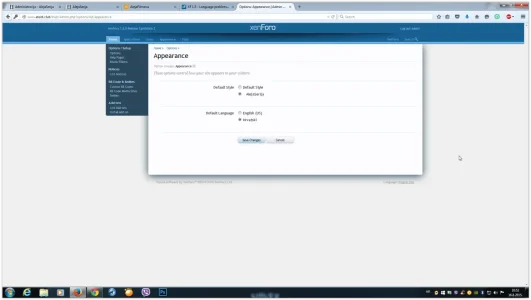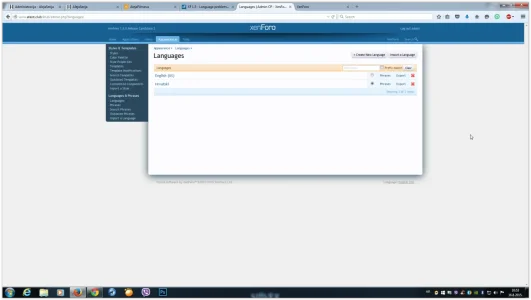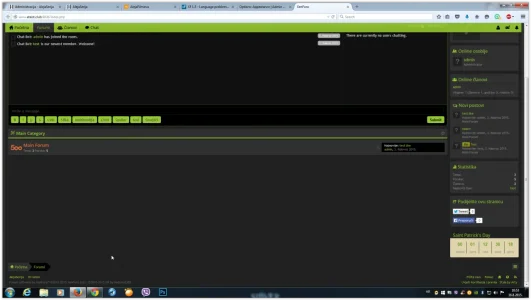You are using an out of date browser. It may not display this or other websites correctly.
You should upgrade or use an alternative browser.
You should upgrade or use an alternative browser.
XF 1.5 Language problem
- Thread starter ŽivaAkcija
- Start date
ŽivaAkcija
Well-known member
i dont know where is a problem but its looks only my test board got this problems?
Martok
Well-known member
Click the language in the footer to change it in the ACP. It is explained here.
XF 1.5 - Miscellaneous improvements
XF 1.5 - Miscellaneous improvements
ŽivaAkcija
Well-known member
i know that and i do that but still its a same thing inside ACP shows english setup
ŽivaAkcija
Well-known member
only ACP its a problem on index page got croatian setup, but inside ACP still shows english?
ŽivaAkcija
Well-known member
see here Croatian Language Pack on author board its ok, on my test board failed, on 1.4.10 live board works, only failed on 1.5.RC2
Martok
Well-known member
It wasn't clear that you knew this. Your screenshot shows you changed the language for the front end, it doesn't show a screenshot of the language selector in the footer of the ACP.i know that and i do that but still its a same thing inside ACP shows english setup
ŽivaAkcija
Well-known member
i change language in footer to, like i said so changing language does not affect ACP that is a problems
ŽivaAkcija
Well-known member
Martok
Well-known member
Your screenshots are all for changing the front end, they don't affect the ACP. You have to click on the language in the footer (bottom right corner) of the ACP to change the ACP language.
It still shows English (US) in the bottom right hand corner of the ACP. When you click on this, are you able to select Croatian? If so when you have clicked on it, is it switching back to English (US)?
It still shows English (US) in the bottom right hand corner of the ACP. When you click on this, are you able to select Croatian? If so when you have clicked on it, is it switching back to English (US)?
ŽivaAkcija
Well-known member
again language in footer shows Hrvatski last attachment
ŽivaAkcija
Well-known member
That solved problems, click on ACP language link, Thanks, but must be changed in ACP to when change language footer link.It is a BUG?It still shows English (US) in the bottom right hand corner of the ACP. When you click on this, are you able to select Croatian? If so when you have clicked on it, is it switching back to English (US)?
Martok
Well-known member
Probably not. The default language for the front end is English until you change it. It's probably the same for the back end. Remember, all the screenshots you posted are for changing the front end language, they don't affect the language in the ACP.That solved problems, click on ACP language link, Thanks, but must be changed in ACP to when change language footer link.It is a BUG?
I was just about to move this to bugs and say I would look in more detail...
But is this the same test forum I logged into recently via a support ticket? If so, then I likely changed the Admin CP language for that account to English
The language in the front end and back end can now be selected independently. The language in the back end can either be 0 (which would use the front end language) or it can be the ID of any other language (which would override the choice set in the front end). If it's the board I used, I may have set it to English, therefore overriding it to that until you selected something else.
But is this the same test forum I logged into recently via a support ticket? If so, then I likely changed the Admin CP language for that account to English
The language in the front end and back end can now be selected independently. The language in the back end can either be 0 (which would use the front end language) or it can be the ID of any other language (which would override the choice set in the front end). If it's the board I used, I may have set it to English, therefore overriding it to that until you selected something else.
ŽivaAkcija
Well-known member
yes its a same test forum, you can login with same details.
Similar threads
- Question
- Replies
- 0
- Views
- 22
- Replies
- 0
- Views
- 18
- Replies
- 0
- Views
- 27
- Replies
- 0
- Views
- 13
- Replies
- 0
- Views
- 26