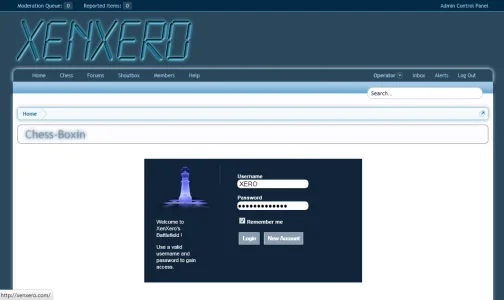EQnoble
Well-known member
Ok quick off-topic question that relates to this. Does anyone know how to add a navigation tab for the page with sub navigation tabs?
I know it is not really related but I figure I ask it here where it is most related instead of starting a new thread as I am using it on the example_index page which I would like to modify to be my full template with all possible options so I can repeat the process for needed things on other pages, first being the nav tabs.
I know it is not really related but I figure I ask it here where it is most related instead of starting a new thread as I am using it on the example_index page which I would like to modify to be my full template with all possible options so I can repeat the process for needed things on other pages, first being the nav tabs.