You are using an out of date browser. It may not display this or other websites correctly.
You should upgrade or use an alternative browser.
You should upgrade or use an alternative browser.
XF 2.0 Just got XenForo, don't understand the installation instructions
- Thread starter JonD04
- Start date
KSA
Well-known member
In your Cpanel> MySQL® Databases> Create New Database> name the database and hit create. scroll down >MySQL Users>
Add New User> create a new user/password > Add User To Database you just created check where it says ALL PRIVILEGES.
In your Cpanel, click on file manager> public_html> click on upload> upload XF zipped file to public_html. Once uploaded right click on extract file> location would be public_html.
Once you done navigate to your browser type your site url www.example.com/install
follow the instruction of the installation and you should know the rest.
Add New User> create a new user/password > Add User To Database you just created check where it says ALL PRIVILEGES.
In your Cpanel, click on file manager> public_html> click on upload> upload XF zipped file to public_html. Once uploaded right click on extract file> location would be public_html.
Once you done navigate to your browser type your site url www.example.com/install
follow the instruction of the installation and you should know the rest.
JonD04
Member
Why do I need to add a new account for it?In your Cpanel> MySQL® Databases> Create New Database> name the database and hit create. scroll down >MySQL Users>
Add New User> create a new user/password > Add User To Database you just created check where it says ALL PRIVILEGES.
KSA
Well-known member
if there is a mysql account already created just add that. remember Cpanel account is not mysql account. Both are different. so if you have already created mysql user just add it to the database.Why do I need to add a new account for it?
Brad Padgett
Well-known member
Alright, I followed these exactly and nothing happens. Any help?
Did you add the user to the database? You'll need to make sure the user is connected to the database then when you go to install there should be a form for you to fill out that creates your config.php under the src folder.
You can also edit config.php in the src folder manually.
But I suggest following these instructions.
https://xenforo.com/xf2-docs/manual/install-upgrade/
There should be a form in the install page for you to enter your database details in. Remember it's /install after the directory you want it installed in. It's only /install if you have it in the root of your site and not in a folder.
If it's in a folder it will need to be:
mysite.com/myFolder/install
oO5 Dynasty
Well-known member
I bought a XenForo license about an hour ago and I'm now trying to upload it to my web host. I'm using cPanel. The installation instructions provided by XenForo don't make sense to me. Can someone walk me through it?
IT is easy to install xenforo, all you need to do is download xenforo from this site. Then unzip all of the files to a folder on your cpu. Then you will need a program like Filezilla or smart ftp to upload the files to your server.
So I use FileZilla because it is free and good to use.
Then you go to your webhosting website and log into your cpanel. In your cpanel you have to find your ftp login information. By default you should have an admin ftp account that automatically is created when you join your webhost. This is the one you will use to Log into lets say filezilla. When you load into your server, you then have to find where your website is located. Should be inside the folder that says public_html.
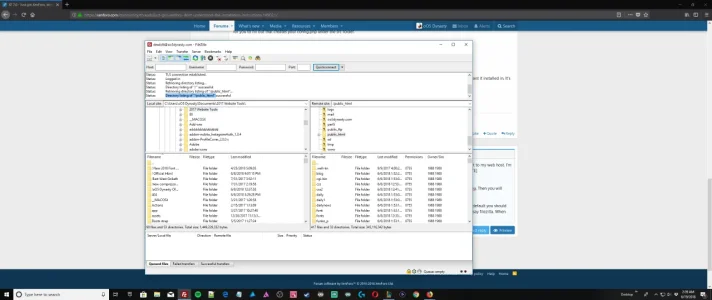
Click inside that folder and then create a sub folder called user, or community or c. So i use user so the Url looks like www.oO5Dynasty.com/user/oO5Dynasty I am saying this person is an user of my site. But you can just make a community folder its up to you. Create new directory is what you are doing inside the Public_html folder.
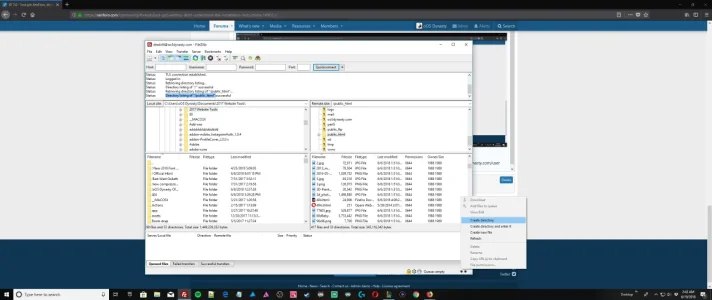
After you create the folder you just select all of the files in the xenforo zip you downloaded and drag them to this community folder you created. This will put xenforo on the server, and to access the board, you need to look at steps 3 and so on on this page. https://xenforo.com/help/installation/
Just go over this page a few times and if you have trouble PM me and well talk. https://xenforo.com/help/installation/
Similar threads
- Question
- Replies
- 3
- Views
- 2K