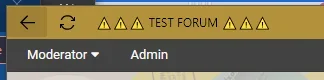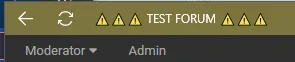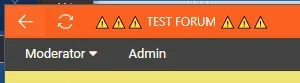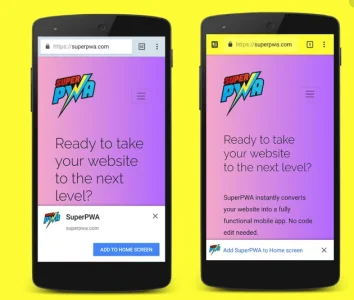JoyFreak
Well-known member
You can only set the value for one theme. That would depend on the default theme you are using. If you have a brand colour, use that.Is the json file respecting a user's choice for style? We have eight styles (four color variations of two different themes, XF default theme and a third party theme). In XF's implementation, the app's title bar and other attributes change when a visitor changes themes. These two lines:
Code:"background_color": "EDIT", "theme_color": "EDIT"
...make me think the theme might not be changed?
And, what values go in there? Hex or RGB?
Both should work but I’d use HEX.