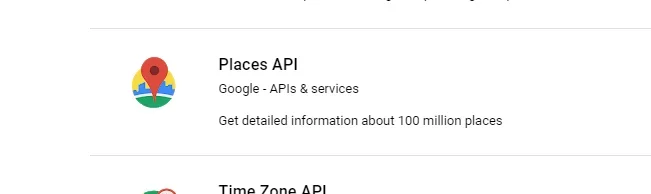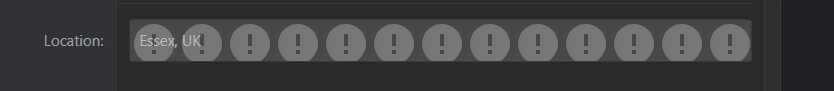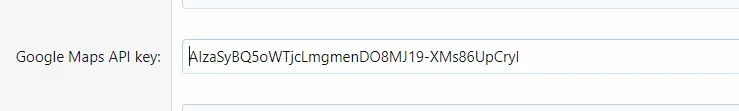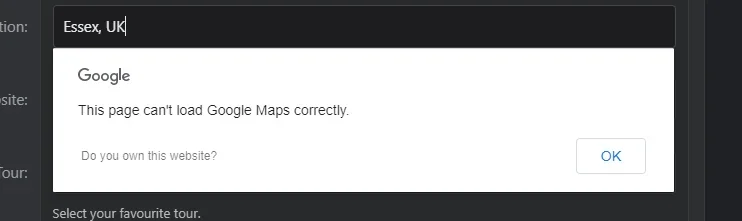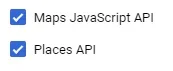Wildcat Media
Well-known member
I'm unclear how the Types field works:
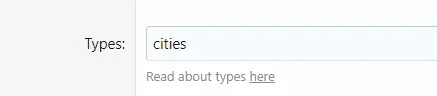
Google's documentation here is very poor and vague, as usual.
We would like members to indicate which city they live in. But some would prefer to specify only a US state (or Canadian province), or others just want to refer to the country, for privacy reasons. I can probably add what I need to "Types" to enable this (since the VerticalScope sites use Google API for their locations, and I can enter my state and country with no problem), but Google is no help in determining what else I need to add in order to accomplish this.
Thanks! If this works, it is exactly what we have needed!
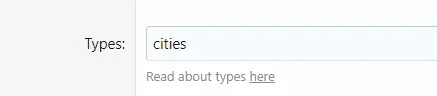
Google's documentation here is very poor and vague, as usual.
We would like members to indicate which city they live in. But some would prefer to specify only a US state (or Canadian province), or others just want to refer to the country, for privacy reasons. I can probably add what I need to "Types" to enable this (since the VerticalScope sites use Google API for their locations, and I can enter my state and country with no problem), but Google is no help in determining what else I need to add in order to accomplish this.
Thanks! If this works, it is exactly what we have needed!