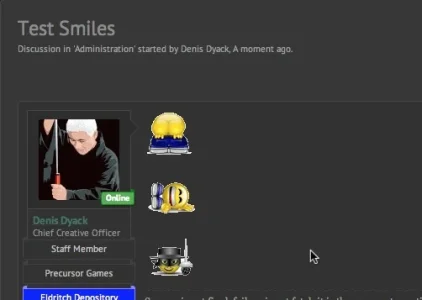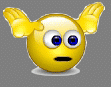Mian Shahid
Well-known member
ITDarasgah submitted a new resource:
ITD Animated 3D Smiles Part 1 - ITD Animated 3D Smiles Part 1
Read more about this resource...
ITD Animated 3D Smiles Part 1 - ITD Animated 3D Smiles Part 1
Read more about this resource...