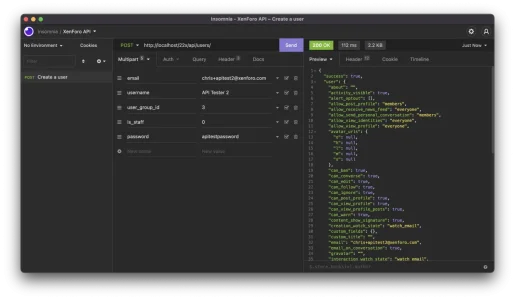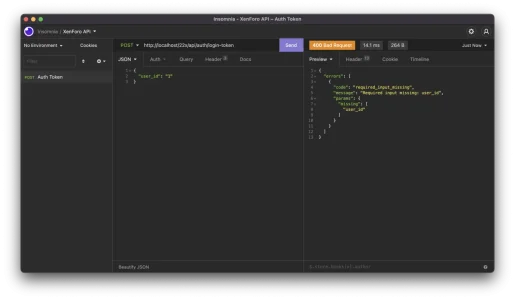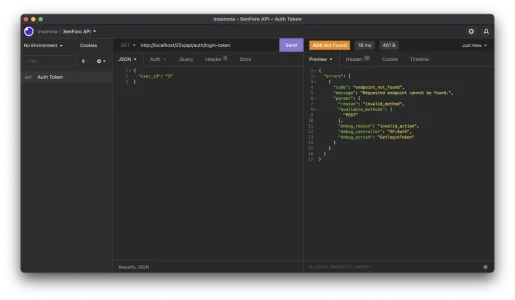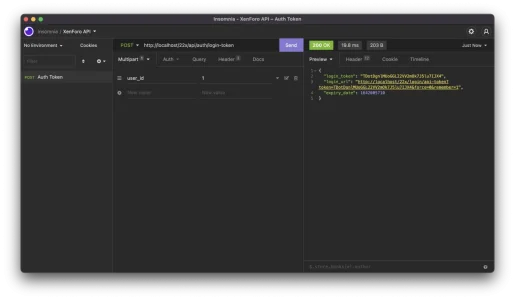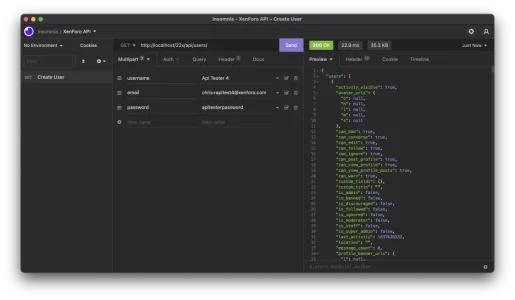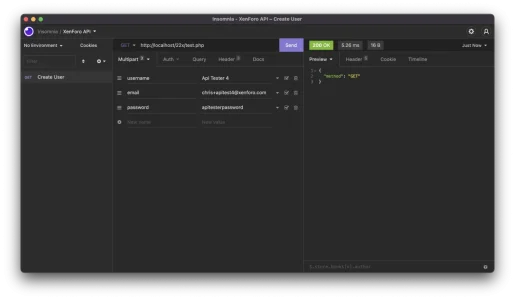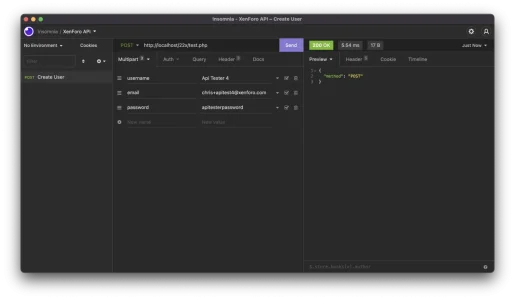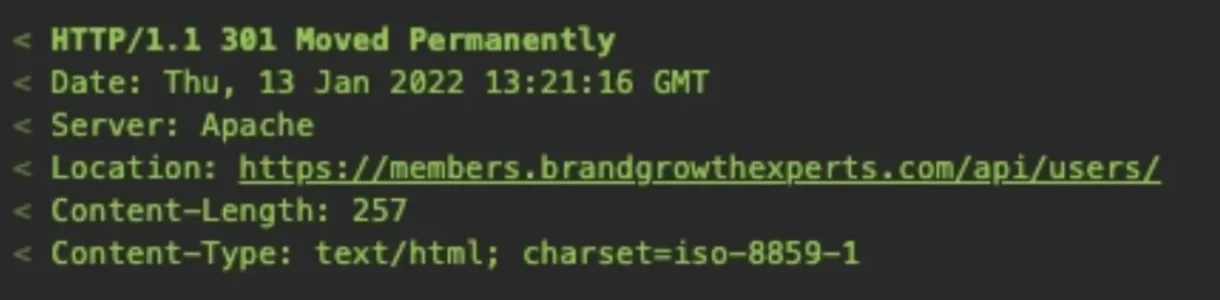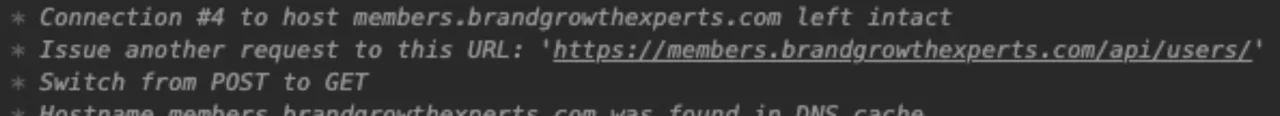Hi there,
We are trying to build an SSO integration with a third-party app and we are facing some issues with the XenForo API.
When we are sending POST requests to the '/users/' endpoint to create a new user, instead of creating the user and returning the user data. We get a response that has a bunch of user objects that are not related to the one we are trying to create. And also the user is not created.
Also when we are trying to send a request to '/auth/login-token' we get an error that says that the endpoint does not exist.
Do you have any existing solutions to this issue? Or do you need any complimentary information to be able to diagnose what's going on here?
Thanks!
We are trying to build an SSO integration with a third-party app and we are facing some issues with the XenForo API.
When we are sending POST requests to the '/users/' endpoint to create a new user, instead of creating the user and returning the user data. We get a response that has a bunch of user objects that are not related to the one we are trying to create. And also the user is not created.
Also when we are trying to send a request to '/auth/login-token' we get an error that says that the endpoint does not exist.
Do you have any existing solutions to this issue? Or do you need any complimentary information to be able to diagnose what's going on here?
Thanks!