MarcusMoon
Active member
I'm tired of clicking twice to check for new posts: What's New > New Posts
Forums -> New posts
Well ... why not just click New Posts then?
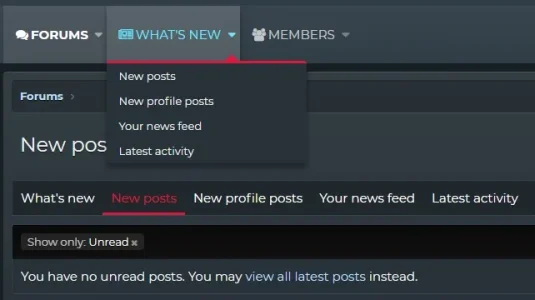
I think you can change the display mods in the style properties (Illuminate Dark)That's the forum index. I'm referring to the old New Posts tab that used to be on the left side of menu while viewing a thread..
I'm referring to my board. I'm using a third-party style - Illuminate Dark by XenMake - but I believe the menu layout is being driven by the system:
View attachment 184923
I think you can change the display mods in the style properties (Illuminate Dark)
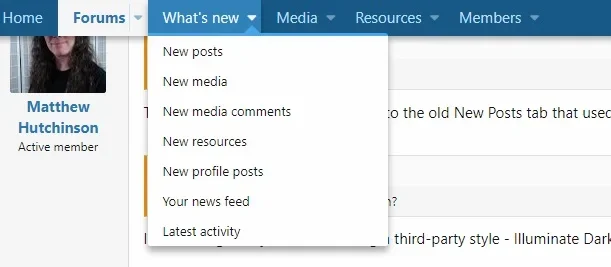
As said before: If you want those links to become tabs then just modify the menu.What I want to do is take all of the options listed under "What's new" and make them their own tabs
That's the forum index. I'm referring to the old New Posts tab that used to be on the left side of the navigation menu while viewing a thread..
No, it's definitely XF-driven. This is a screenshot of the navigation menu as it appears on this thread. What I want to do is take all of the options listed under "What's new" and make them their own tabs:
In other words, I want the old XF1 layout back.
I'm a bit confused now.
What’s New and Find Threads
To aid in content discovery, XF2 includes a brand new 'What's new' system, which can fetch new content from all sources across the system, including threads and posts, profile posts, media items and resources. The architecture of the system is fully extensible, so add-on developers can hook into What's new in order to add their own content types to the results.
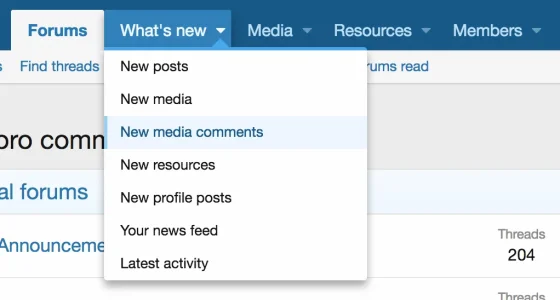
I am confused too.I'm a bit confused now.
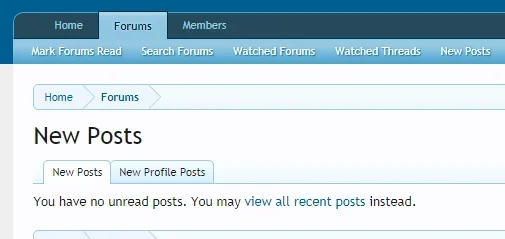
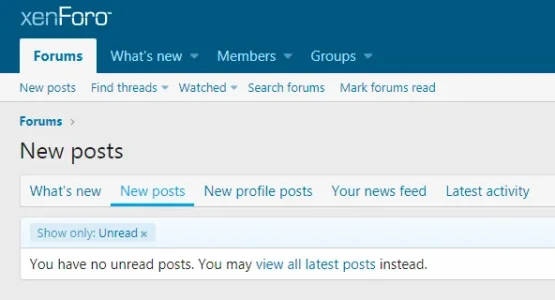
Besides that, you can of course create a new Tab for "New Posts" in ACP / Setup / Public Navigation or change to URL of the "What's new" tab to go directly to New Posts
As said before: If you want those links to become tabs then just modify the menu.
That's why I removed the What's New Tab - which does make it more like xf1. The main difference being the navigation master lets you change the navigation to what you want.
What I find missing in your style (In regard to usability) is the sub navigation bar. Put that back (and include in the sticky nav) and all will be well I believe, you new posts will show whenever it needs to.
Assuming your suggestion can be done from the Public Navigation options, how do I re-add the sub-navigation bar?
ACP / Appearance / Style properties / Header and navigation / Sticky navigation element = Primary and sub-navigation rows, though that might be different on custom stylesAssuming your suggestion can be done from the Public Navigation options, how do I re-add the sub-navigation bar?
ACP / Appearance / Style properties / Header and navigation / Sticky navigation element = Primary and sub-navigation rows, though that might be different on custom styles
The sub navigation bar disappears when you scroll down. So it's a multi-step process; either scroll up to the top, or click the drop-down arrow to reveal the sub navigation barBy default, all sub navigation items are shown in the sub navigation bar, ie you don't have to click on a dropdown.
We use essential cookies to make this site work, and optional cookies to enhance your experience.