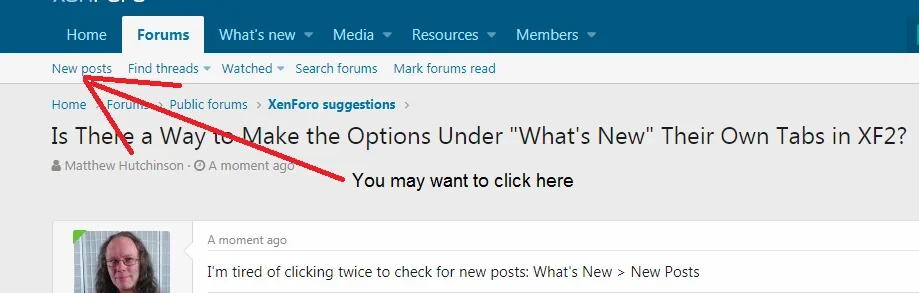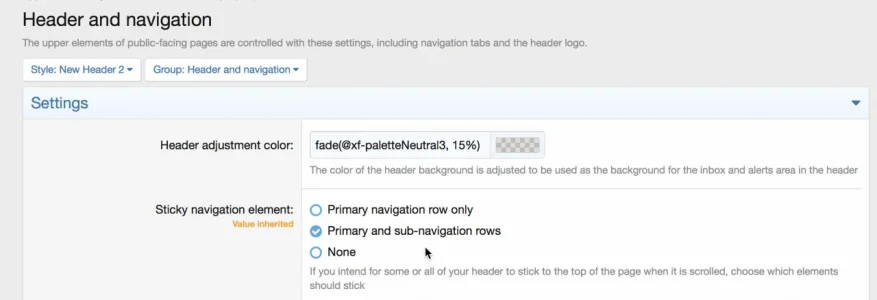You are using an out of date browser. It may not display this or other websites correctly.
You should upgrade or use an alternative browser.
You should upgrade or use an alternative browser.
Is There a Way to Make the Options Under "What's New" Their Own Tabs in XF2?
- Thread starter Matthew H
- Start date
Forums -> New posts
That's the forum index. I'm referring to the old New Posts tab that used to be on the left side of the navigation menu while viewing a thread..
Well ... why not just click New Posts then?
I'm referring to my board. I'm using a third-party style - Illuminate Dark by XenMake - but I believe the menu layout is being driven by XF:
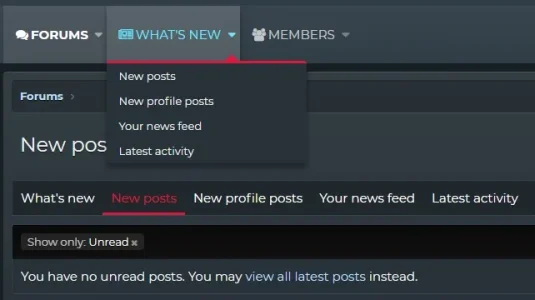
SyTry
Well-known member
I think you can change the display mods in the style properties (Illuminate Dark)That's the forum index. I'm referring to the old New Posts tab that used to be on the left side of menu while viewing a thread..
I'm referring to my board. I'm using a third-party style - Illuminate Dark by XenMake - but I believe the menu layout is being driven by the system:
View attachment 184923
I think you can change the display mods in the style properties (Illuminate Dark)
No, it's definitely XF-driven. This is a screenshot of the navigation menu as it appears on this thread. What I want to do is take all of the options listed under "What's new" and make them their own tabs:
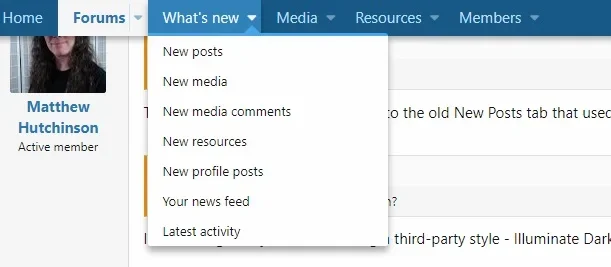
That way, when I'm done reading a thread, I don't have to click Whats New first and then select New Posts again.
In other words, I want the old XF1 layout back.
As said before: If you want those links to become tabs then just modify the menu.What I want to do is take all of the options listed under "What's new" and make them their own tabs
ACP / Setup / Public Navigation (https://www.your-forum.com/admin.php?navigation/)
Mr Lucky
Well-known member
Your 3rd party style may be causing this problem. By default, all sub navigation items are shown in the sub navigation bar, ie you don't have to click on a dropdown.
It's right there in this very thread.
Plus you can also have the option to show the sub navigation in the sticky when further down the page.
I've actually complete removed the What's New main tab on my forum, as I don't see any need for it because people can get to the new posts on the forum or new media in media.
I think this question is probably best asked in the support discussion for your 3rd party style.
That's the forum index. I'm referring to the old New Posts tab that used to be on the left side of the navigation menu while viewing a thread..
It's right there in this very thread.
Plus you can also have the option to show the sub navigation in the sticky when further down the page.
I've actually complete removed the What's New main tab on my forum, as I don't see any need for it because people can get to the new posts on the forum or new media in media.
I think this question is probably best asked in the support discussion for your 3rd party style.
Mr Lucky
Well-known member
No, it's definitely XF-driven. This is a screenshot of the navigation menu as it appears on this thread. What I want to do is take all of the options listed under "What's new" and make them their own tabs:
That's easy in the Navigation manager, just create top level menu items for them all (it would be a bit cluttered though having so many tabs)
In other words, I want the old XF1 layout back.
I'm a bit confused now.
I'm a bit confused now.
When XF2 was released, one of the advertised features combined all of the new content tabs into a single tab labeled What's New. You can either click it to display all new content at once or the down-arrow to display a list of the re-organized individual options:
What’s New and Find Threads
To aid in content discovery, XF2 includes a brand new 'What's new' system, which can fetch new content from all sources across the system, including threads and posts, profile posts, media items and resources. The architecture of the system is fully extensible, so add-on developers can hook into What's new in order to add their own content types to the results.
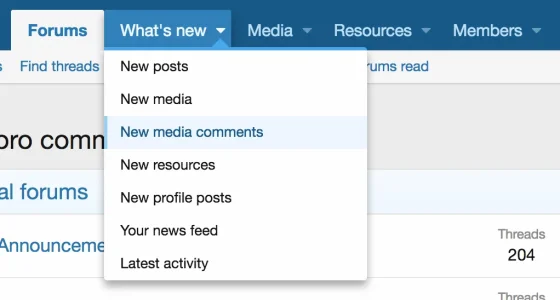
In XF1, the New Posts tab was its own tab. That's what I want back.
Mr Lucky
Well-known member
But the new content is still all there under the relevant tabs as well. That's why I removed the What's New Tab - which does make it more like xf1. The main difference being the navigation master lets you change the navigation to what you want.
What I find missing in your style (In regard to usability) is the sub navigation bar. Put that back (and include in the sticky nav) and all will be well I believe, you new posts will show whenever it needs to.
What I find missing in your style (In regard to usability) is the sub navigation bar. Put that back (and include in the sticky nav) and all will be well I believe, you new posts will show whenever it needs to.
I am confused too.I'm a bit confused now.
This is how a vanilla XF 1.5 looks like:
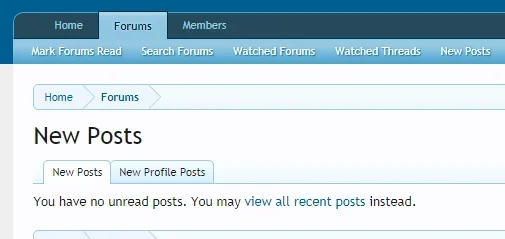
Not that much different from XF 2:
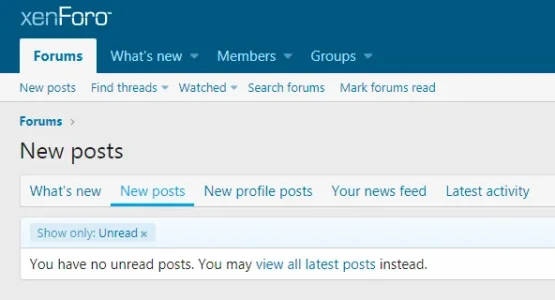
The difference here is that XF 2 has additional "tabs" for overview (What's new), Your news feed and Latest activity.
In XF 1.5 the overview functionality did not exist and the news feed was located on Tab Members.
Last edited:
Besides that, you can of course create a new Tab for "New Posts" in ACP / Setup / Public Navigation or change to URL of the "What's new" tab to go directly to New Posts
As said before: If you want those links to become tabs then just modify the menu.
Sorry, I didn't see that part of your post. I had no idea there was an option to customize or own menus. Very nice. Thank you.
That's why I removed the What's New Tab - which does make it more like xf1. The main difference being the navigation master lets you change the navigation to what you want.
What I find missing in your style (In regard to usability) is the sub navigation bar. Put that back (and include in the sticky nav) and all will be well I believe, you new posts will show whenever it needs to.
Assuming your suggestion can be done from the Public Navigation options, how do I re-add the sub-navigation bar?
Last edited:
Mr Lucky
Well-known member
Assuming your suggestion can be done from the Public Navigation options, how do I re-add the sub-navigation bar?
I think that may be a question for the developer of your style.
ACP / Appearance / Style properties / Header and navigation / Sticky navigation element = Primary and sub-navigation rows, though that might be different on custom stylesAssuming your suggestion can be done from the Public Navigation options, how do I re-add the sub-navigation bar?
ACP / Appearance / Style properties / Header and navigation / Sticky navigation element = Primary and sub-navigation rows, though that might be different on custom styles
Looks like the answer to my problem is style-related after all. The settings under Header and Navigation didn't do anything. I've got some tinkering to do.
Thanks everyone.
Mouth
Well-known member
The sub navigation bar disappears when you scroll down. So it's a multi-step process; either scroll up to the top, or click the drop-down arrow to reveal the sub navigation barBy default, all sub navigation items are shown in the sub navigation bar, ie you don't have to click on a dropdown.
Mr Lucky
Well-known member
Similar threads
- Question
- Replies
- 0
- Views
- 25
- Replies
- 6
- Views
- 84
- Question
- Replies
- 1
- Views
- 47
- Question
- Replies
- 2
- Views
- 52
- Solved
- Replies
- 5
- Views
- 171