asprin
Active member
On a forum where I'm a registered member, I made a post with a table whose code was as follows:
which gets displayed in the post as:
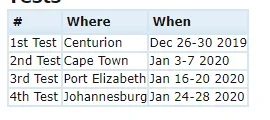
As you can see, the content inside the cell is jam packed without any breathing room. Is there something that I, as an author of post, can do to increase the padding between cells?
PS: Also I would like to know what that piece of code is known as in the world of forums? Is it BBcode? I simply viewed the source of an existing post to create one of my own as shown above.
Code:
[table=head] # | Where | When
1st Test | Centurion | Dec 26-30 2019
2nd Test | Cape Town | Jan 3-7 2020
3rd Test | Port Elizabeth | Jan 16-20 2020
4th Test | Johannesburg | Jan 24-28 2020
[/table]which gets displayed in the post as:
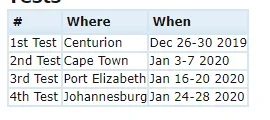
As you can see, the content inside the cell is jam packed without any breathing room. Is there something that I, as an author of post, can do to increase the padding between cells?
PS: Also I would like to know what that piece of code is known as in the world of forums? Is it BBcode? I simply viewed the source of an existing post to create one of my own as shown above.