BassMan
Well-known member
Hi!
In XF 2.2 the
If I want to have navigation at the same distance from the top as it is when the page is loaded (when not sticky), the
Example:
I added this code:
In XF 2.2 the sticky navigation would be 40px from the top edge and the
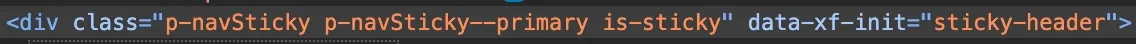
In XF 2.3 with the same code, the class is not applied:
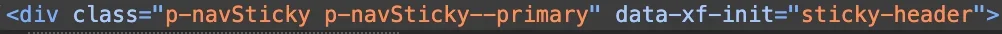
What am I doing wrong? What am I missing?
Thank you for any input.
In XF 2.2 the
is-sticky class behaviour was working fine. Well, in XF 2.3. it is also working fine, but there is something different. If I want to have navigation at the same distance from the top as it is when the page is loaded (when not sticky), the
is-sticky class is not applied. Example:
I added this code:
Less:
.p-navSticky {
top: 40px;
}In XF 2.2 the sticky navigation would be 40px from the top edge and the
is-sticky class is applied like this:In XF 2.3 with the same code, the class is not applied:
What am I doing wrong? What am I missing?
Thank you for any input.