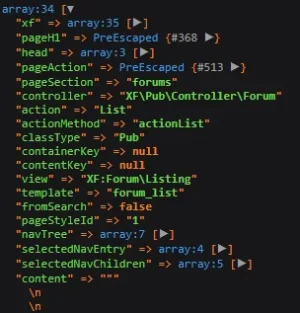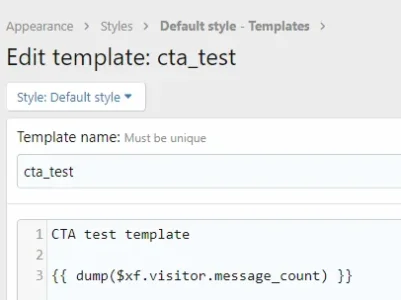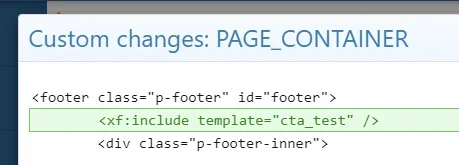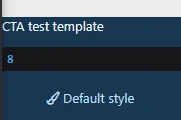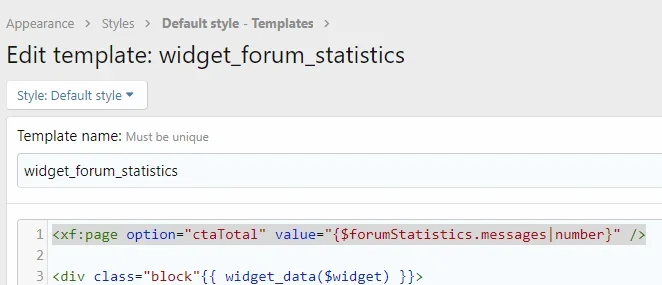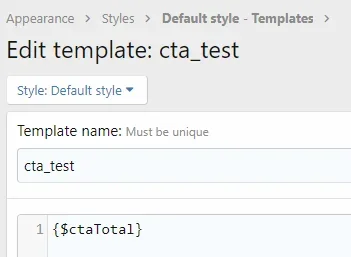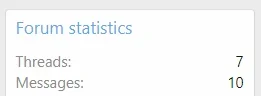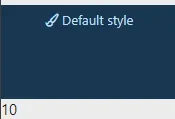Unique Username
Well-known member
Hi all,
I'm trying to add forum stats to my footer (displays post counts, newest member etc) without using a widget. Is it possible to include variables into my custom template?
https://prnt.sc/uuvzn2 - As you can see here, I'm trying to get the post count to display however it is showing up as 0, although its actualy 29.
I'm trying to add forum stats to my footer (displays post counts, newest member etc) without using a widget. Is it possible to include variables into my custom template?
https://prnt.sc/uuvzn2 - As you can see here, I'm trying to get the post count to display however it is showing up as 0, although its actualy 29.