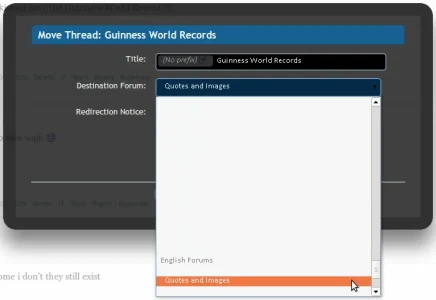You are using an out of date browser. It may not display this or other websites correctly.
You should upgrade or use an alternative browser.
You should upgrade or use an alternative browser.
Duplicate Invisible Select Options In The Dark Overlay Form
- Thread starter ibnesayeed
- Start date
Russ
Well-known member
ibnesayeed
Well-known member
Following CSS is causing text color:
But background color is not defined in XenForo hence it is inheriting it from the user-agent style. In Google Chrome user agent stylesheet, the background is coming from this rule.
This works fine in Firefox.
HTML:
.xenOverlay .formOverlay .textCtrl {
color: #f0f7fc;
}
HTML:
select:not([size]):not([multiple]) option, select[size="0"] option, select[size="1"] option {
background-color: rgb(247, 247, 247);
}ibnesayeed
Well-known member
Latest Google Chrome on Ubuntu 12.4Definitely sounds like it, which is why I was after the browser and OS.
ibnesayeed
Well-known member
Thanks Mike! And I am sorry for the duplicate reporting.It's the same issue that as linked.