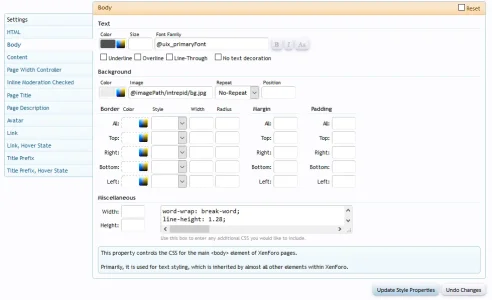You are using an out of date browser. It may not display this or other websites correctly.
You should upgrade or use an alternative browser.
You should upgrade or use an alternative browser.
Intrepid 1.5.22.0
No permission to download
- Thread starter Dad.
- Start date
AndreaMarucci
Well-known member
@Mike Creuzer I've a little problem. Patched with the new version but the problem is still there by now.
If you look at this screen you'll notice that there's an old thread where I've posted (non volevo crederci) and my little avatar appear but the little avatar that indicates that I've posted there, doesn't appear in another two new thread (tantissimi auguri a creatura and Google in francese) where I've posted too...
Any suggestion?
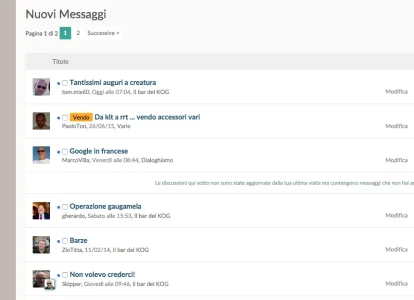
If you look at this screen you'll notice that there's an old thread where I've posted (non volevo crederci) and my little avatar appear but the little avatar that indicates that I've posted there, doesn't appear in another two new thread (tantissimi auguri a creatura and Google in francese) where I've posted too...
Any suggestion?
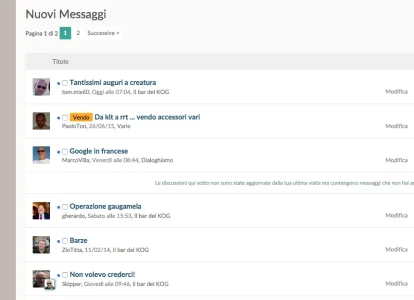
I've bought this on your website, but a question for the author. This might sound really stupid but I'm new to XenForo. How do you change the intrepid logo in the top left corner?
Not stupid at all! You can find the text version of the logo in UI.X Logo and if you blank that out it'll default to the normal XenForo setting at Header and Navigation.
@Mike Creuzer I've a little problem. Patched with the new version but the problem is still there by now.
If you look at this screen you'll notice that there's an old thread where I've posted (non volevo crederci) and my little avatar appear but the little avatar that indicates that I've posted there, doesn't appear in another two new thread (tantissimi auguri a creatura and Google in francese) where I've posted too...
Any suggestion?
View attachment 112594
Does this happen on the default style? I dont think we've touched anything in regards to this so would be a strange bug!
AndreaMarucci
Well-known member
Yes. If I've to check something let me know. I'm sure that before updating everything worked but tonight I'll do a deep check involving my CDN just to be sure...on the default style
So you said it does happen on the default?Yes. If I've to check something let me know. I'm sure that before updating everything worked but tonight I'll do a deep check involving my CDN just to be sure...
AndreaMarucci
Well-known member
Ehm don't know what you mean by default. I use a child theme as you suggested...
If you change your theme to the default xenforo theme and retest this, does the same issue occur? Just need to know where to look based on this.Ehm don't know what you mean by default. I use a child theme as you suggested...
@Mike Creuzer Would you know why I get this in the bottom left corner? (The red box with the black border)


Still need this fixed if anyone could help please.@Mike Creuzer Would you know why I get this in the bottom left corner? (The red box with the black border)

Also how do I get rid of this on the top navigation bar?

Mike Creuzer updated Intrepid with a new update entry:
Update to XenForo 1.5 stable release, handful of new features
Read the rest of this update entry...
Update to XenForo 1.5 stable release, handful of new features
See full release notes here: UI.X
Read the rest of this update entry...
AndreaMarucci
Well-known member
Mike I've just updated the addon but I've 1.4.9. Can I update the theme to the latest one safely or do I've to upgrade the forum first?Mike Creuzer updated Intrepid
Jake B.
Well-known member
Mike I've just updated the addon but I've 1.4.9. Can I update the theme to the latest one safely or do I've to upgrade the forum first?
The latest version is for XenForo 1.5.0, so you should update XenForo first or you may run into issues
Jake
AndreaMarucci
Well-known member
Ok perfect, thanks!
AndreaMarucci
Well-known member
@Mike Creuzer I've a question.
I use fixed header and when I browse a thread, scrolling below, I cannot see the thread title anymore. There's a way to keep the thread title visible in any way?
Thanks!
I use fixed header and when I browse a thread, scrolling below, I cannot see the thread title anymore. There's a way to keep the thread title visible in any way?
Thanks!
AndreaMarucci
Well-known member
Hello @Mike Creuzer little problem after upgrading to 1.5.1. These templates are outdated
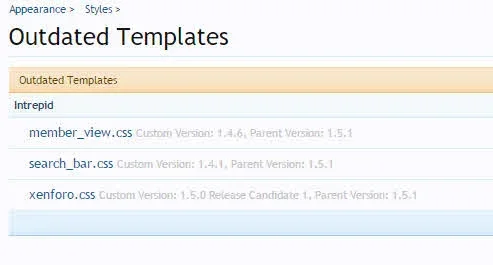
But when I try to merge changes I got a message
Forbidden
You don't have permission to access /admin.php on this server.
Any suggestion?
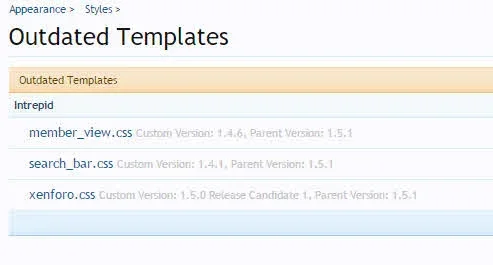
But when I try to merge changes I got a message
Forbidden
You don't have permission to access /admin.php on this server.
Any suggestion?
Cetec
Member
I just have to say WOW, this is one incredible theme! Never had so many feature and possibilities in one theme on Xenforo before. Keep up the good work @Mike Creuzer!
However, I have some trouble finding where to change the default background picture (believe its the one located in: styles/intrepid/intrepid/bg.jpg). I have tried to change the wallpaper without any results, same goes with changing the setting in the General style properties. Is this the wrong location? As it seem to always use the default background no matter what I do. See picture:
Furthermore, is it possible to use Backstretch function without having each picture zoomed in (since it makes them blurry while losing their correct resolution)?
Thanks in advance!
Edit: Seem to have found the problem, since the background was coded in the CSS, next to "Miscellaneous", changing the background location did not update the background for me. But after removing the CSS code for the background, it seem to have solved my issue!
However, I have some trouble finding where to change the default background picture (believe its the one located in: styles/intrepid/intrepid/bg.jpg). I have tried to change the wallpaper without any results, same goes with changing the setting in the General style properties. Is this the wrong location? As it seem to always use the default background no matter what I do. See picture:
Furthermore, is it possible to use Backstretch function without having each picture zoomed in (since it makes them blurry while losing their correct resolution)?
Thanks in advance!
Edit: Seem to have found the problem, since the background was coded in the CSS, next to "Miscellaneous", changing the background location did not update the background for me. But after removing the CSS code for the background, it seem to have solved my issue!
Last edited:
AndreaMarucci
Well-known member
Can you please tell me exactly where have you found this so I can change the bg?since the background was coded in the CSS, next to "Miscellaneous"
AndreaMarucci
Well-known member
I've tried to put the path of the bg and it show but it's enlarged and not in the real dimension. How can I fix it?
Cetec
Member
Of course, I do not have any picture of the old settings, however, I removed most of the CSS code within Style Properties: General then Body on the style. You should find it next to Miscellaneous, Width/Height.Can you please tell me exactly where have you found this so I can change the bg?
My current CSS code in Style Properties: General then Body
Code:
word-wrap: break-word;
line-height: 1.28;
min-width: 300px;
background-attachment: fixed;After this you just set (from the same Style Properties) background (which should be, @imagePath/intrepid/bg.jpg)
Remove this line: background-size: 100% 100%, in the mentioned Style Properties above (General then Body). I instead use background-attachment: fixed. But you can have different settings if needed of course.I've tried to put the path of the bg and it show but it's enlarged and not in the real dimension. How can I fix it?
AndreaMarucci
Well-known member
Thank you!!!
Similar threads
- Replies
- 10
- Views
- 3K
- Replies
- 25
- Views
- 5K