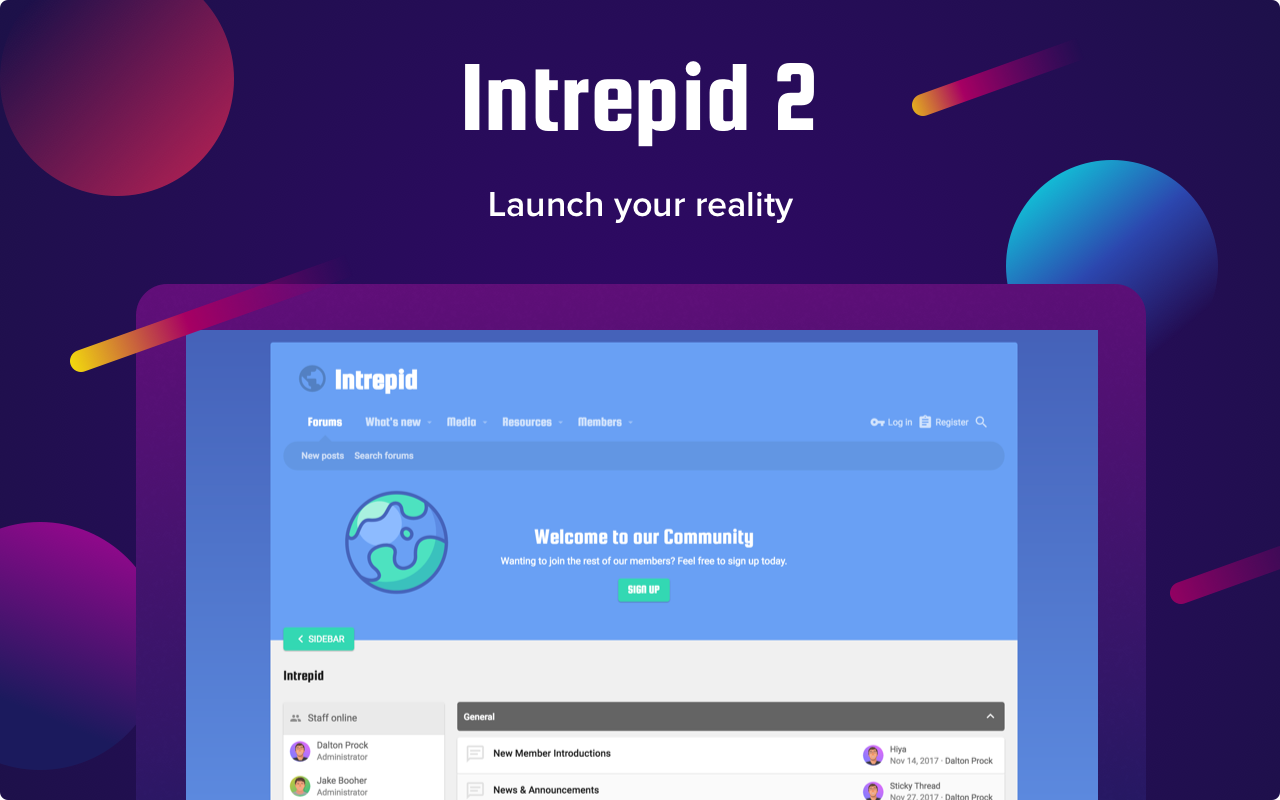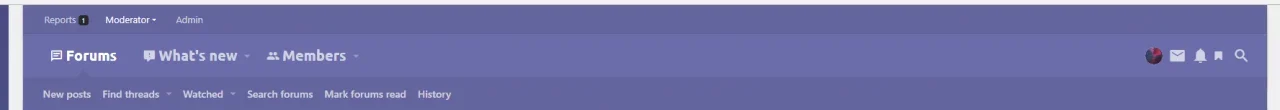ThemeHouse
Well-known member
ThemeHouse submitted a new resource:
Intrepid - Launch Your Reality
Read more about this resource...
Intrepid - Launch Your Reality
Intrepid
Time to launch your reality with Intrepid which offers nine different color variations. With a flat metro design which can be changed to whatever color you'd like. It can truly be used on any forum...
Read more about this resource...