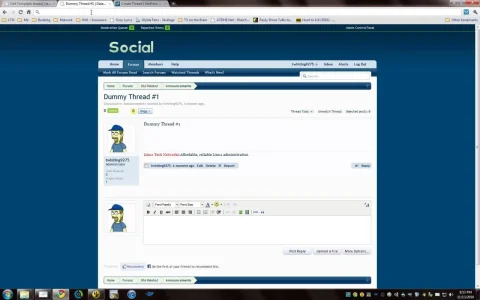twhiting9275
Well-known member
Not that hard to do, and it could probably be done a bit better, but here's a quick way to do this. A couple of notes:
#1 - this uses the compact version of both services
#2 - you will need to change your twitter username.
Step 1: Open up the thread_view template and look for
and AFTER this, add:
Step 2: Change your twitter username
Step 3: Save
Just a small bit of stuff there. These can be customized further I'm sure, but they work excellent for me right now. See the image below for an example of how they look.
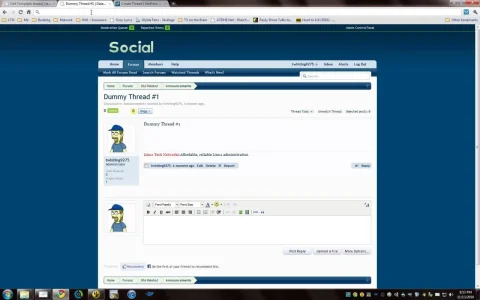
#1 - this uses the compact version of both services
#2 - you will need to change your twitter username.
Step 1: Open up the thread_view template and look for
Code:
<xen:if is="{$canWatchThread}">
<a href="{xen:link 'threads/watch-confirm', $thread}" class="OverlayTrigger" data-cacheOverlay="false">{xen:if $thread.thread_is_watched, '{xen:phrase unwatch_thread}', '{xen:phrase watch_thread}'}</a>
</xen:if>
</div>
Code:
<!-- Tweetmeme Button -->
<script type="text/javascript">
tweetmeme_source = 'YOURUSERNAMEGOESINHERE';
tweetmeme_style = 'compact';
</script>
<script type="text/javascript" src="http://tweetmeme.com/i/scripts/button.js"></script>
<!-- Digg Button -->
<script type="text/javascript">
(function() {
var s = document.createElement('SCRIPT'), s1 = document.getElementsByTagName('SCRIPT')[0];
s.type = 'text/javascript';
s.async = true;
s.src = 'http://widgets.digg.com/buttons.js';
s1.parentNode.insertBefore(s, s1);
})();
</script>
<a class="DiggThisButton DiggCompact"></a>
<xen:require css="share_page.css" />Step 3: Save
Just a small bit of stuff there. These can be customized further I'm sure, but they work excellent for me right now. See the image below for an example of how they look.