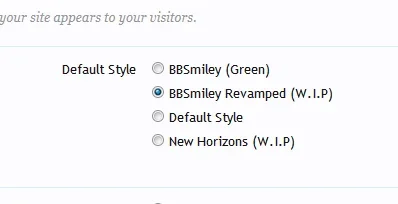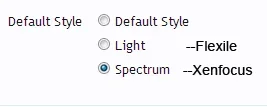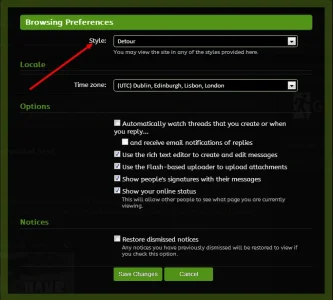Marileah
Member
I recently upgraded to XF 1.2.2 and installed a new style in our forums (Xenfocus). I set this style as default and it's working fine if you are a guest. But once I logged in, the style is switched back to my old style Flexile. I tried to uncheck the Default and Flexile under Appearance > Style but same result.
Screenshots:
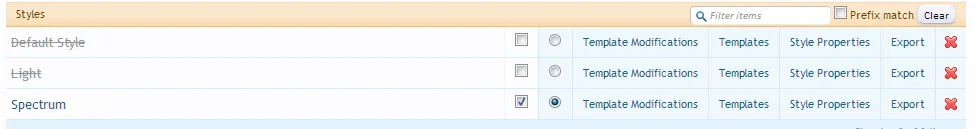
Style seen by guests
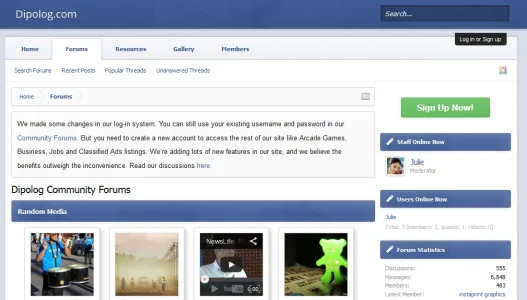
Style seen by members
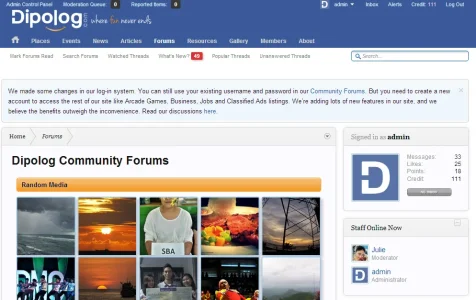
Any suggestions? Our site is http://community.dipolog.com/
Screenshots:
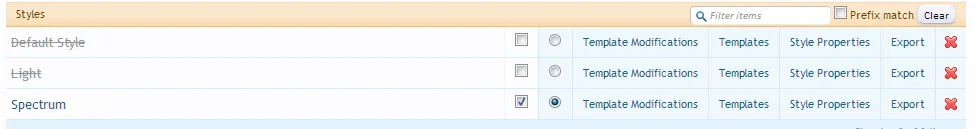
Style seen by guests
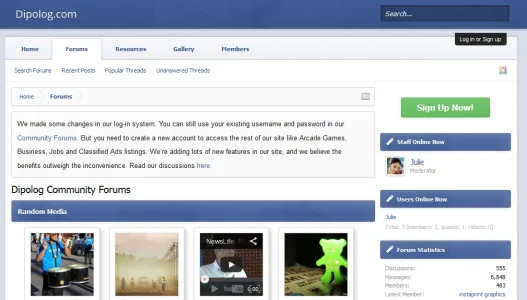
Style seen by members
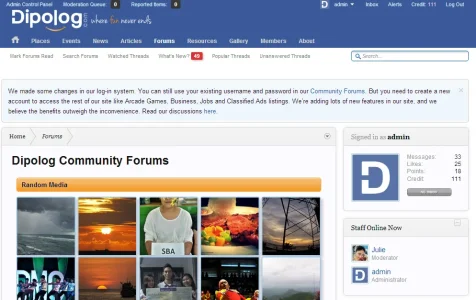
Any suggestions? Our site is http://community.dipolog.com/