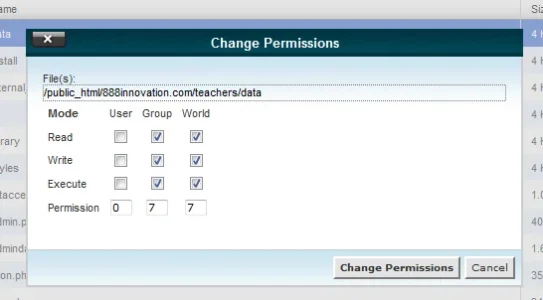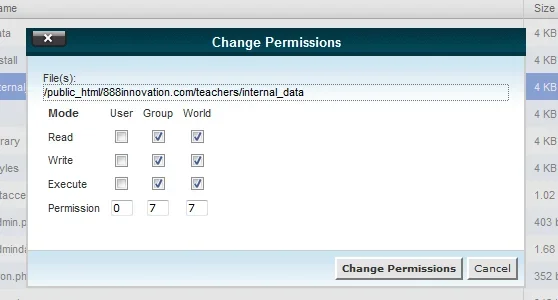Dustin Mattison
Member
I changed the permissions on the folders below, but I still get this error. Can anyone tell me what I might be doing wrong?
he following errors occurred while verifying that your server can run XenForo:
he following errors occurred while verifying that your server can run XenForo:
- The directory /home/dustinma/public_html/888innovation.com/teachers/data must be writable. Please change the permissions on this directory to be world writable (chmod 0777). If the directory does not exist, please create it.
- The directory /home/dustinma/public_html/888innovation.com/teachers/internal_data must be writable. Please change the permissions on this directory to be world writable (chmod 0777). If the directory does not exist, please create it.