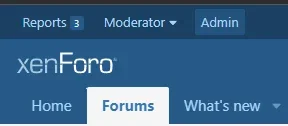Rudometkin
New member
Hello. I just purchased a cloud subscription. I pretty much don't know anything here. There seem to be about a million guides and links all around. The majority of them assume I already have some base knowledge of what to do. So unfortunately learning this is not as straightforward for everyone as Xenforo staff would hope.
I have a brand new Xenforo forum as of about 30 minutes ago. But I believe I still need to install Xenforo on my pc in some way. Is this correct? If so, that seems like the first thing I should do, because I apparently need it in order to install a theme for my forum.
I clicked the link from this forum: How to download Beta, RC, and older versions, and I cannot seem to follow the instructions, because I don't see a download link on my customer account page as is shown in this forum.
I'm assuming I have XF 2.3, because it's the newest, and I just signed up.
But where is the most reliable source for me to check my Xenforo version? The entire thing is overwhelming until I get some straightforward guidance. Any help is appreciated. Thank you.
I have a brand new Xenforo forum as of about 30 minutes ago. But I believe I still need to install Xenforo on my pc in some way. Is this correct? If so, that seems like the first thing I should do, because I apparently need it in order to install a theme for my forum.
I clicked the link from this forum: How to download Beta, RC, and older versions, and I cannot seem to follow the instructions, because I don't see a download link on my customer account page as is shown in this forum.
I'm assuming I have XF 2.3, because it's the newest, and I just signed up.
But where is the most reliable source for me to check my Xenforo version? The entire thing is overwhelming until I get some straightforward guidance. Any help is appreciated. Thank you.