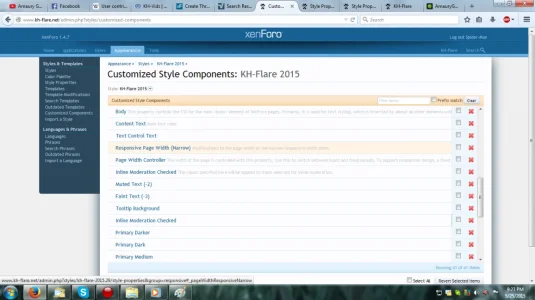There's a color palette item called @inlineMod and a style property called Inline Moderation Checked; however, they both appear as Inline Moderation Checked under Customized Components, causing confusion. You can tell them apart by the URLs, but that's not immediately noticeable. The color palette one should be listed as Inline Moderation or something to that effect.
style-properties&group=general#_inlineModChecked
style-properties&group=color#_inlineMod
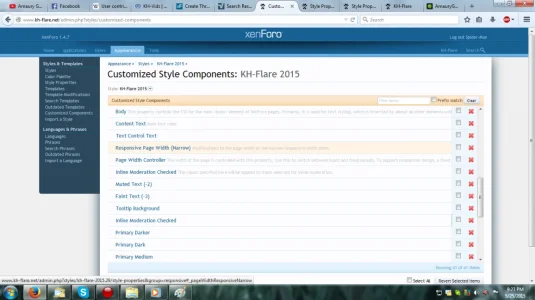
style-properties&group=general#_inlineModChecked
style-properties&group=color#_inlineMod