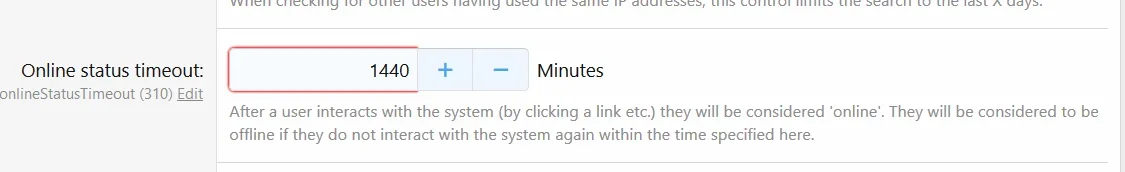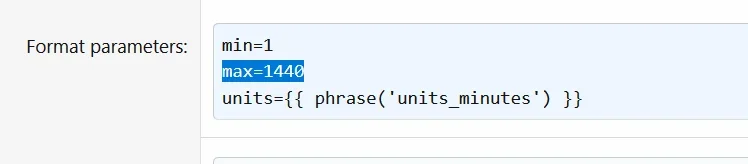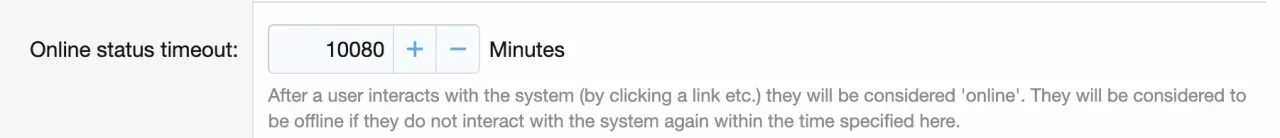These are the relevant bits I've changed:
$onlineCutOff = \XF::$time - $this->options()->
onlineStatusTimeout * 1440; (minutes to hours= 24 hours)
}
return $this->db()->fetchRow("
SELECT
SUM(IF(user_id >= 0 AND robot_key = '', 1, 0)) AS total,
SUM(IF(user_id > 0, 1, 0)) AS members,
SUM(IF(user_id >= 0 AND robot_key = '', 1, 0))
AS members (this is "AS guests" by default, so up to you if you want to fudge those numbers)
FROM xf_session_activity
WHERE view_date >= ?
", $onlineCutOff);
}
And here:
public function pruneExpiredActivityRecords($cutOff = null)
{
if ($cutOff === null)
{
$cutOff = \
XF::$time - 86400; (seconds to hours= 24 hours)
Then you have to put your forum in dev mode and edit this in Admin/Options/User options:
View attachment 198038
I don't know if it's really necessary to change this last value to affect the status timeout, but if you don't you won't be able to save after changing any of the options on that page.
EDIT: Oh yeah, one more thing. You'll probably have to change the highlighted line here too in order to be able to save (by clicking the little "Edit" link you see in the above image):
View attachment 198040