- Affected version
- 2.3.0 Beta 1
The system is set to dark, the control panel and public part are set to light. And dark mode is turned on on pages when installing/uninstalling/rebuilding an add-on in the control panel. In the public part on the debug page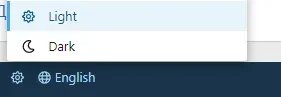


If I change the operating system to a light style, then these pages display on a light background
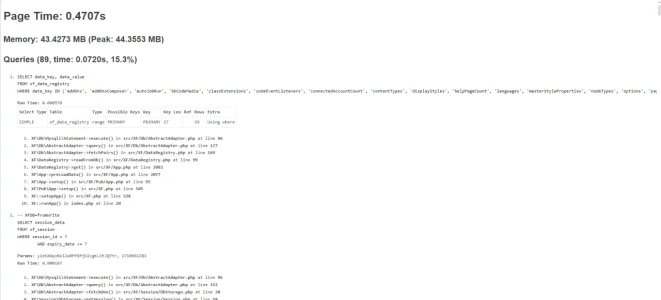
Same behavior on installation pages.
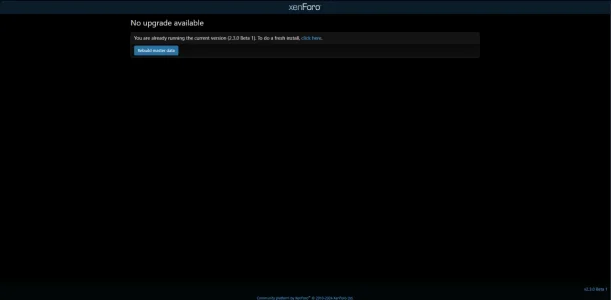
OS: Windows 11. If necessary, I can check later on Mac OS
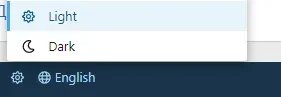

If I change the operating system to a light style, then these pages display on a light background
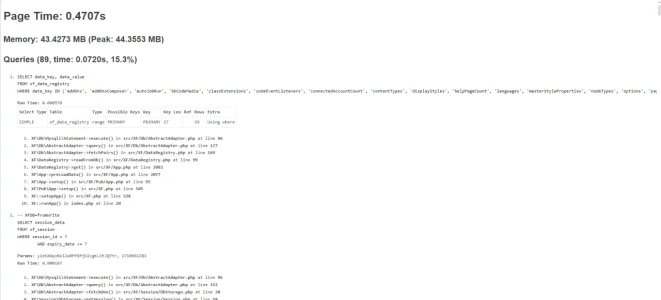
Same behavior on installation pages.
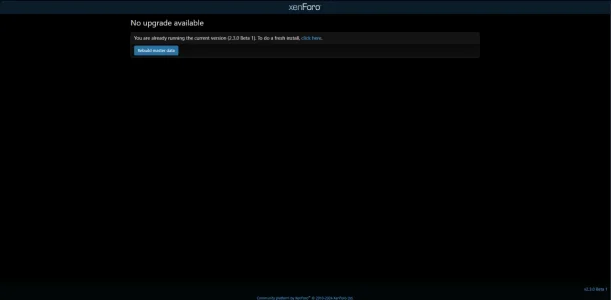
OS: Windows 11. If necessary, I can check later on Mac OS
Last edited: