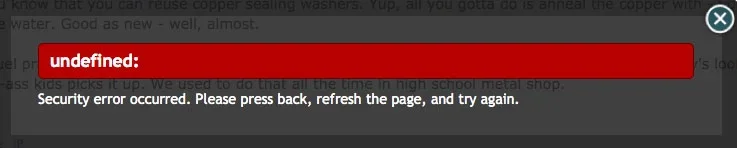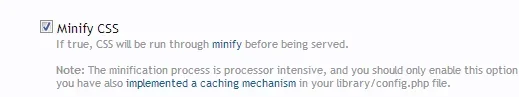System0
Active member
I am currently optimising all my WordPress websites for a book I am writing on the same subject. I am looking to do the same with my three XenForo forums.
A quick review shows that there are a number of things that I need to address such as:
For example, is there a way to modify XenForo so that image dimensions are always defined? Likewise, a way to automatically place all Javascript just before the closing tag?
Would love to hear from those of you who have optimised your forums and improved your PageSpeed and YSlow scores.
Kevin
A quick review shows that there are a number of things that I need to address such as:
- Specify image dimensions
- Defer parsing of JavaScript
- Optimize the order of styles and scripts
- Minify CSS
For example, is there a way to modify XenForo so that image dimensions are always defined? Likewise, a way to automatically place all Javascript just before the closing tag?
Would love to hear from those of you who have optimised your forums and improved your PageSpeed and YSlow scores.
Kevin