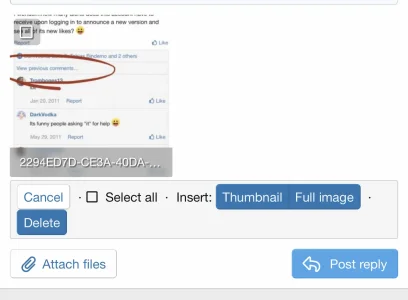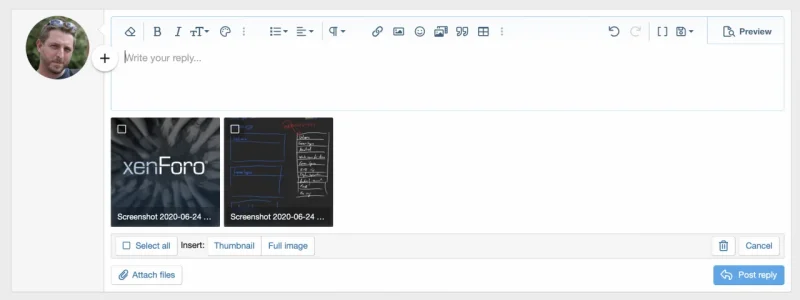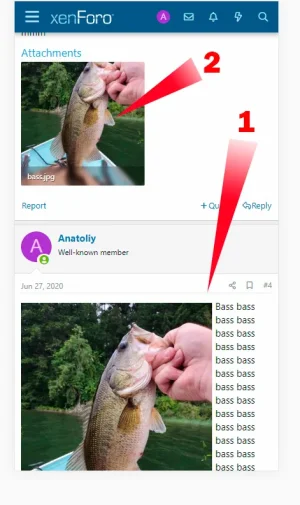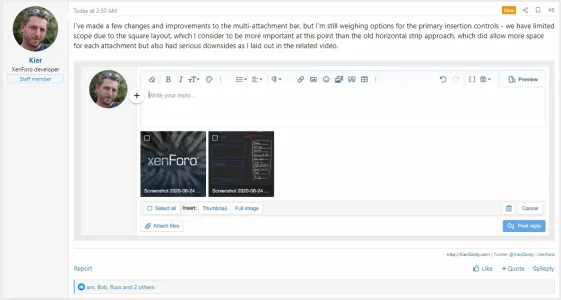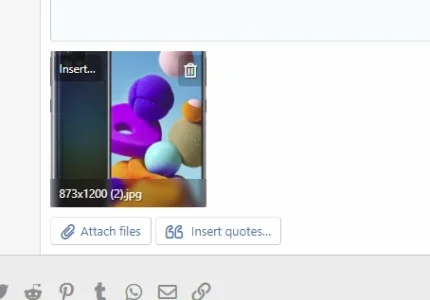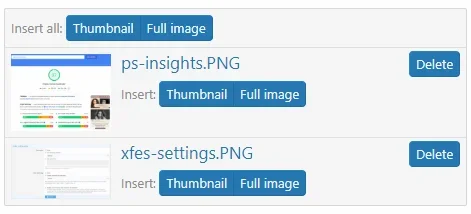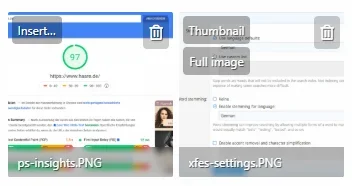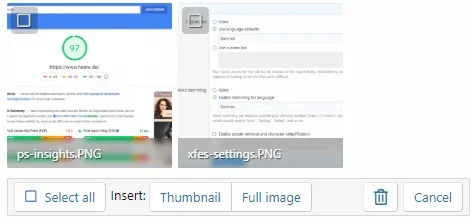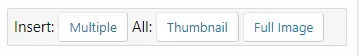arn
Well-known member

Inserting Image (Attachments) in XF2.2 isn't as easy to use
Anyone else feel like the insert image/attachment button is a little too hidden? I feel like it's not as obvious what you're supposed to do. Feels like a usability step back. And "select attachments" also feels like the same as attach files. I made that mistake when I wanted to upload more...
New XF 2.2 attachment system is harder to use -- especially for novice users.
The "Insert" button is more hidden, the "select attachments" button is confusing.
Feels like a regression in terms of ease-of-use.
Xenforo 2.2:
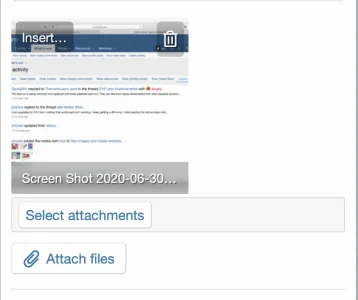
Xenforo 2.1:
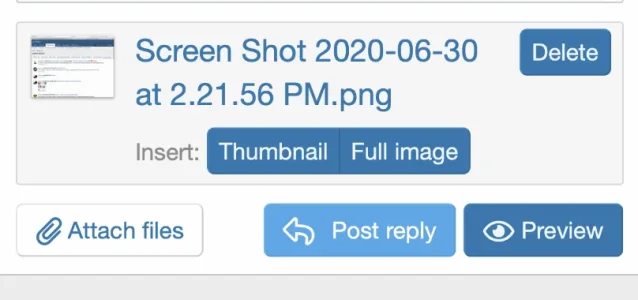
Upvote
36