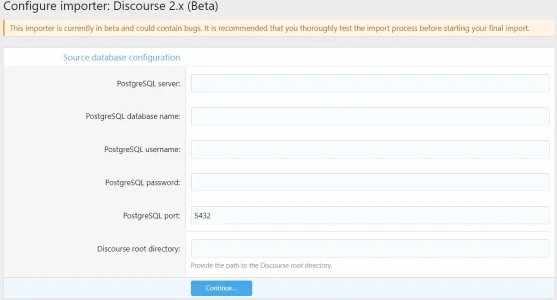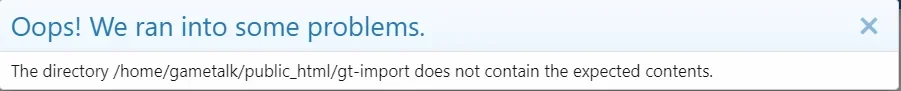You are using an out of date browser. It may not display this or other websites correctly.
You should upgrade or use an alternative browser.
You should upgrade or use an alternative browser.
Importing from Discourse
- Thread starter Timelord_
- Start date
Ah yes, I overlooked that as I've never imported from discourse.
In which case you will need postgres support in your hosting environment.
Although it would be possible to modify the importer to use mysql but that's getting into custom development.
In which case you will need postgres support in your hosting environment.
Although it would be possible to modify the importer to use mysql but that's getting into custom development.
Timelord_
Member
So, I finally got the DB to import, so I am one step closer to world domination. What I need to know now is what to enter into the
Discourse Root Directory
I assume this is the root directory of my XenForo install? So something like \home\domain\public_html
Also, where do I upload the "assets" from the Discourse forum to Xenforo? I am thinking specifically about files that were uploaded to the Discourse forum
Discourse Root Directory
I assume this is the root directory of my XenForo install? So something like \home\domain\public_html
Also, where do I upload the "assets" from the Discourse forum to Xenforo? I am thinking specifically about files that were uploaded to the Discourse forum
I believe the layout differs from what we expect depending on how the Discourse installation was set up. Try renaming the
gt-import folder to public and entering just /home/gametalk/public_html as the root directory. We'll make changes to accomodate this better going forward.Timelord_
Member
So, using the /home/gametalk/public_html/public seemed to work better, at the very least it kicked off the process. However, when it came time to finalize, I get the following error.
Error: Call to a member function rebuildUserFieldValuesCache() on null in src/XF/Job/User.php at line 58
Any thoughts?
Error: Call to a member function rebuildUserFieldValuesCache() on null in src/XF/Job/User.php at line 58
- XF\Job\User->rebuildById() in src/XF/Job/AbstractRebuildJob.php at line 42
- XF\Job\AbstractRebuildJob->run() in src/XF/Job/Atomic.php at line 40
- XF\Job\Atomic->run() in src/XF/Job/Manager.php at line 260
- XF\Job\Manager->runJobInternal() in src/XF/Job/Manager.php at line 202
- XF\Job\Manager->runJobEntry() in src/XF/Job/Manager.php at line 118
- XF\Job\Manager->runByIds() in src/XF/Admin/Controller/Tools.php at line 122
- XF\Admin\Controller\Tools->actionRunJob() in src/XF/Mvc/Dispatcher.php at line 352
- XF\Mvc\Dispatcher->dispatchClass() in src/XF/Mvc/Dispatcher.php at line 259
- XF\Mvc\Dispatcher->dispatchFromMatch() in src/XF/Mvc/Dispatcher.php at line 115
- XF\Mvc\Dispatcher->dispatchLoop() in src/XF/Mvc/Dispatcher.php at line 57
- XF\Mvc\Dispatcher->run() in src/XF/App.php at line 2483
- XF\App->run() in src/XF.php at line 524
- XF::runApp() in admin.php at line 13
Any thoughts?
If you have the time, please do.For the XenForo team, would you be interested in me writing up the process to make it actually work?
I don't think we've had many Discourse imports so the information will be of use to anyone else coming over.
You can post it here as a guide: https://xenforo.com/community/resources/categories/xenforo-tips-guides-2-x.43/
Similar threads
- Replies
- 9
- Views
- 162
- Replies
- 0
- Views
- 76
- Replies
- 1
- Views
- 154
- Replies
- 7
- Views
- 833
- Question
- Replies
- 2
- Views
- 83