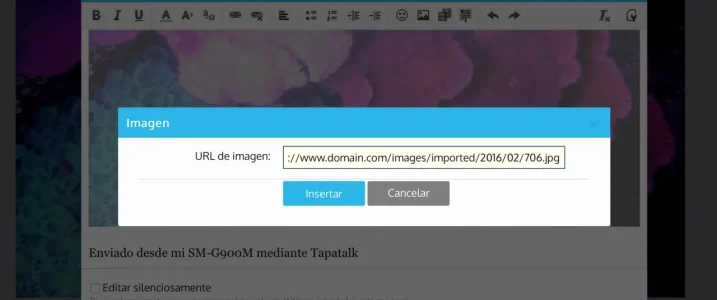Hey guys I recently migrated from vbulletin to xenforo in a test folder, everything seems to be working fine because I can see the attached images and everything.
But when I click to edit a user's post and then if I click on whatever picture the user uploaded I get the old path where the real picture is located:
http://domain.com/images/imported/2016/03/323.jpg
Do I have to change the folder or what? The migration looks ok to me because Im able to see every single picture, but Im afraid to do the real migration on my live site because that folder doesn't exist in xenforo.
I would really appreciate any input.
But when I click to edit a user's post and then if I click on whatever picture the user uploaded I get the old path where the real picture is located:
http://domain.com/images/imported/2016/03/323.jpg
Do I have to change the folder or what? The migration looks ok to me because Im able to see every single picture, but Im afraid to do the real migration on my live site because that folder doesn't exist in xenforo.
I would really appreciate any input.