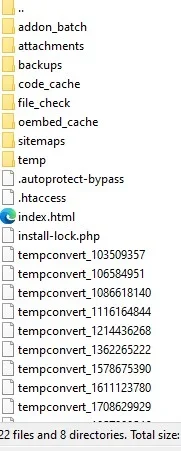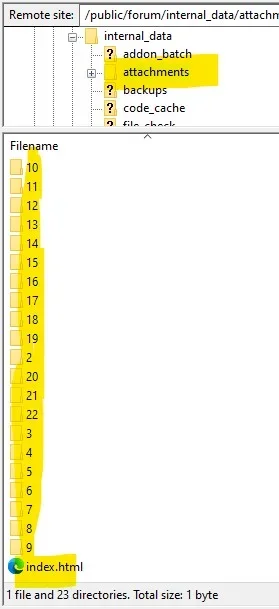DCMS
Active member
hello, hany suggestion about that?
today i've open the forum and i see all the images like that:
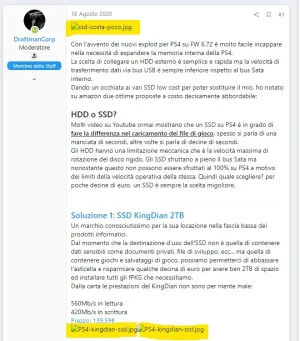
tried to open the EDIT, function of the message and under/below, i see the attachments with preview icon:

Insert, do not solve the problem, reupload, idem. if i click on one of them, a new tab open with an error:
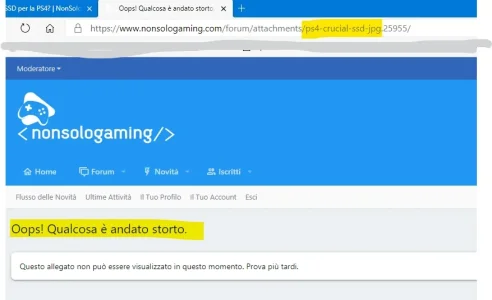
what happening here?
today i've open the forum and i see all the images like that:
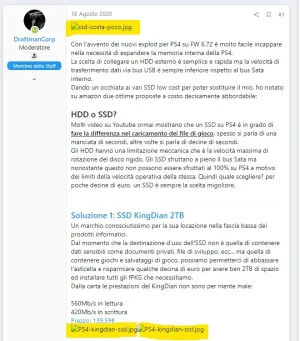
tried to open the EDIT, function of the message and under/below, i see the attachments with preview icon:

Insert, do not solve the problem, reupload, idem. if i click on one of them, a new tab open with an error:
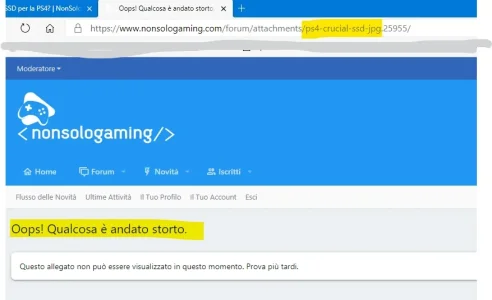
what happening here?